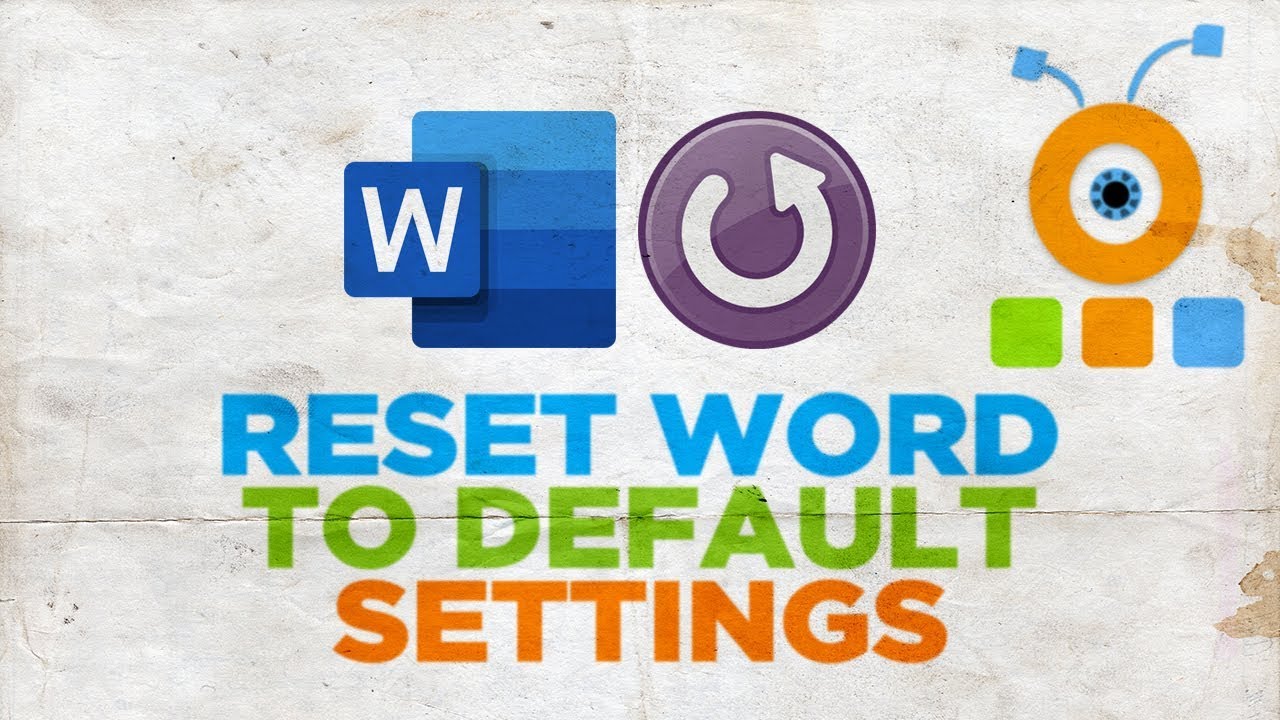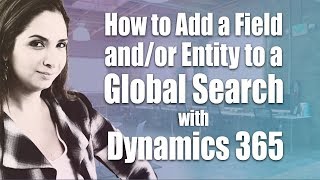In today's video, we will show you how to reset Microsoft Office to Default Settings for MacOS.
The first and very important step is to quit all of Microsoft Office apps. Word, PowerPoint, Outlook or any other office app you have installed.
Go to your Hard drive. Select Users folder. Go to the folder with a username on it. Open Library folder. Look for Preferences folder. Scroll down and look for a list of microsoft files. Drag and drop microsoft word and microsoft office files on to your dekstop. It should automatically reset Microsoft office to default settings. Once it is done, you can delete the files.