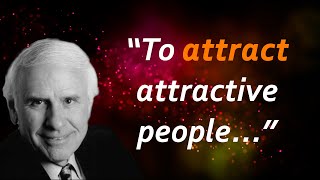In this tutorial, we'll show you How to Generate and Insert Dummy Text into Microsoft word.
Inserting dummy text, also known as "Lorem Ipsum" text, is a common practice in word processing when designing layouts or testing the formatting of a document. Microsoft Word offers a quick and easy way to generate and insert dummy text using the built-in "Lorem Ipsum" feature.
👉To generate and insert dummy text in Microsoft Word, follow these steps:
✅Place your cursor where you want to insert the dummy text.
Type "=lorem()" (without the quotes) and press Enter.
Microsoft Word will automatically generate a paragraph of dummy text using the Lorem Ipsum format.
✅If you want to generate more paragraphs, simply type "=lorem(n)" (without the quotes), where "n" is the number of paragraphs you want to generate. For example, "=lorem(3)" will generate three paragraphs of dummy text.
✅Once you have generated the desired amount of dummy text, simply copy and paste it into your document.
────────────────────────────────
👉 Subscribe us for more [ Ссылка ]...
👉 Website [ Ссылка ]
────────────────────────────────
Tags:
#MicrosoftWord #DummyText #LoremIpsum #Formatting #TextGeneration #WordProcessing #Writing #Productivity #TipsAndTricks #GenerateDummyText #InsertDummyText #MicrosoftWord #LoremIpsum #PlaceholderText #RandomText #MSWord #TextGeneration #CustomText #SampleText #WordProcessing #TipsAndTricks #WordTutorial #WordForBeginners #MicrosoftOffice #Office365 #Word2019 #Word365 #Word2013 #MicrosoftWord2016Tutorial #HowToInsertPlaceholderTextInWord #HowToUseMicrosoftOfficesLoremIpsumGenerator #CreateRandomTextInWord #CreatePlaceholderTextInWord #InsertPlaceholderTextInWord #AutomaticallyInsertSampleTextIntoMSWord #GenerateRandomTextInMicrosoftWord
How to Generate and Insert Dummy Text into Microsoft word
Теги
officeMicrosoft Office Tutorials by Technoholicms officemicrosoft officeHow to Generate and Insert Dummy Text into Microsoft wordgenerate dummy text in wordinsert dummy text in wordhow to add dummy text in wordhow to insert dummy text in worddummy text in worddummy textms wordmicrosoft wordadd dummy text in wordhow to easily insert dummy text in ms wordhow to automatically insert dummy text in microsoft worddummy text in ms wordwordsample text