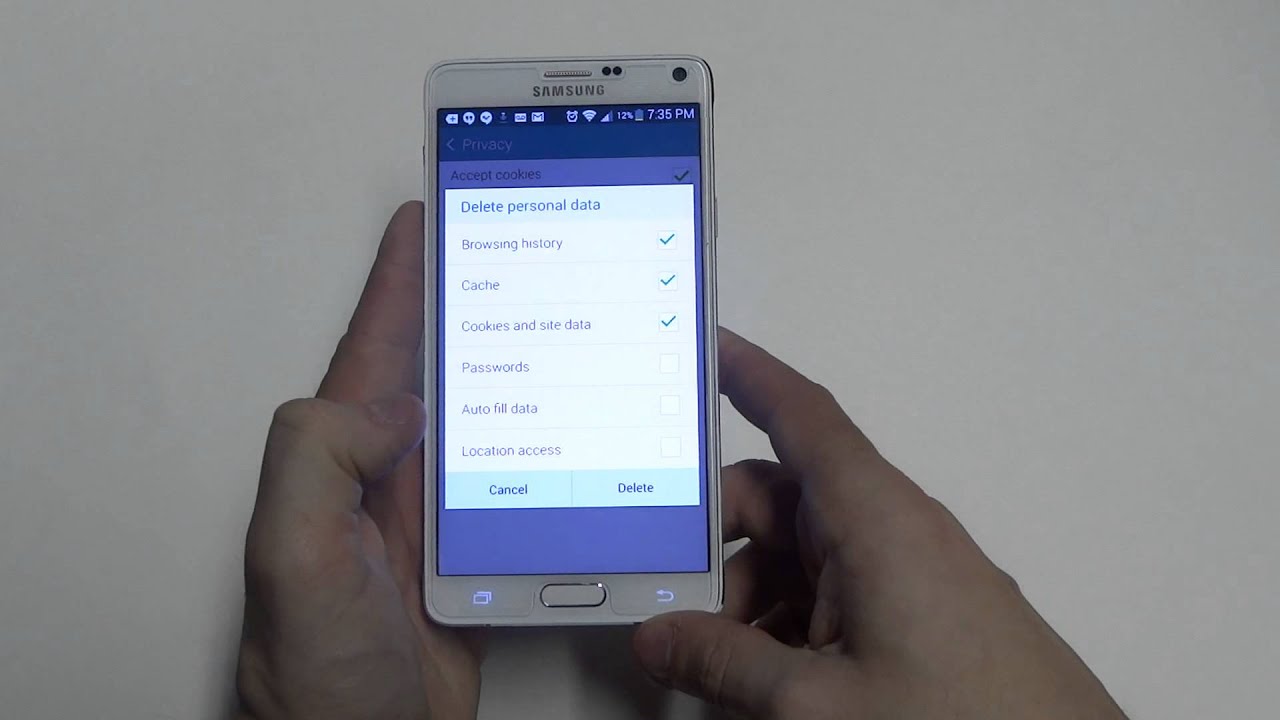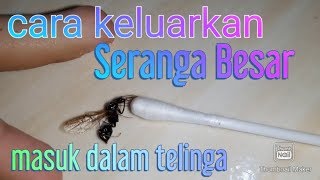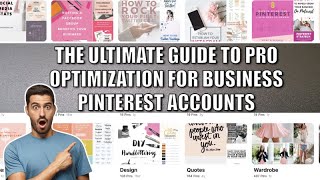Fliptroniks Android Updates: [ Ссылка ]
Best Note 4 Case: [ Ссылка ]
Best Note 4 Battery: [ Ссылка ]
Best Note 4 Charger: [ Ссылка ]
Fliptroniks Note 4 Leather Case: [ Ссылка ]
Sign Up For New Tech Updates: [ Ссылка ]
Visit Our Website: [ Ссылка ]
More on this post: [ Ссылка ]
If you need to delete the internet browsing history on your samsung galaxy note 4 it has to be done from the browser inside the settings. Once you have the internet opened up whether it be google chrome or internet explorer there will be an option tab on the top right. Click this and scroll down to settings. Next click the privacy option and click delete personal data. In this section you will be able to delete the internet browsing history on your samsung galaxy note 4 as well as passwords and cookies.