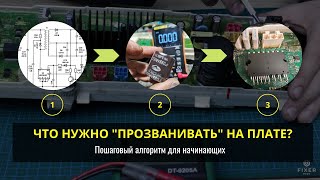This video goes through the GPS Settings on the Garmin Forerunner 910XT. First make sure you are in a GPS usable mode by pressing and holding the Mode button and selecting an option like Run or Bike. Next choose GPS from the Main Menu, and select from the list of GPS Status (on/off), Satellites (view which satellites are being tracked), Back to Start (back tot he recent start location), Save Location (save a specific location) and Go to Location (routes to a specific location).
Model: 010-00741-20
SKU: FRUN910XT
UPC: 753759977528
[ Ссылка ]
[ Ссылка ]
Call Us
1-866-GPS-CITY (477-2489)
Facebook
[ Ссылка ]
Twitter
[ Ссылка ]