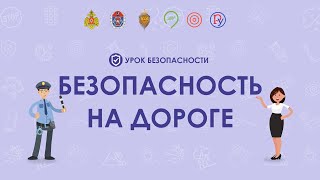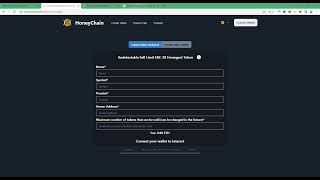This video is a complete tutorial of the gSender control software for your CNC router! Whether you're just beginner with your CNC router, or you've been around the CNC router block, this video is a comprehensive guide to mastering the gSender control software.
gSender is a free control software for CNC routers to do CNC router woodworking. It processes gcode to run CNC machines. Not just for CNC routers, but any CNC machine that uses the Arduino circuit board with the GRBL firmware.
I cover all aspects of gSender, from the basics of manual control to the the features that make gSender carve CNC projects. When comparing gSender to UGS, gender is by far superior. NOTE...gSender will run for ios MAC and Windows
It works for Longmill, Shapepoko, Onefinity (some units), BobsCNC, Millwright and others.
What you'll learn:
- How to set up gSender with your CNC router
- The ins and outs of manual control for precise movement
- How to use the probe feature and remote operation
- Setting your project's XYZ start points like a pro
- Monitoring your project's progress on your CNC router
- Tips and tricks to make the most of gSender's features
- gSender surfacing feature, macro, error messages, and troubleshooting
gSender also runs CNC lasers so it is good to run them too!
Download gSender FREE → [ Ссылка ]
gSender manual → [ Ссылка ]
DOWNLOADS
gSender error and alarm messages PDF → [ Ссылка ]
------------------------------------------------------
ROUTER BITS FOR CNC ROUTERS
→ 13pc complete CNC router bit set (w/ free design files) [ Ссылка ]
→ 1” Surfacing bit required for surfacing your spoil board: [ Ссылка ]
→ Glass engraving drag bit: [ Ссылка ]
-----------------------------------------------------
VIDEOS MENTIONED
Ultimate CNC router buyer's guide → [ Ссылка ]
Longmill CNC router review → [ Ссылка ]
Homing sensor/switch video → [ Ссылка ]
------------------------------------------------------
OTHER ‘MUST HAVES’ FOR CNC ROUTERS
→ Calipers: [ Ссылка ]
→ Hearing protection (plugs don't work): [ Ссылка ]
------------------------------------------------------
Recommended Design Software
→ Vcarve Pro (RECOMMENDED)→ [ Ссылка ]
→ Vcarve Desktop → [ Ссылка ]
→ Vectric Aspire → [ Ссылка ]
→ Cut2D Desktop → [ Ссылка ]
→ Carveco (budget) → [ Ссылка ]
-----------------------------------------------------
MASTER YOUR VECTRIC SOFTWARE with Kyle at Learn Your CNC
Take the full course ↓
[ Ссылка ]
Get Weekly LIVE Training ↓
[ Ссылка ]
___________________________
Starbond CA Glue Products
GET 10% OFF when you use this discount code: IDCWOODCRAFT10
---------------------------------------------
Join CNC ENTREPRENEURS Facebook group: [ Ссылка ]
------------------------------------------------------
CNC FREE STUFF AND MORE
CNC Insiders sign up (free files and more): [ Ссылка ]
------------------------------------------------------
PLAYLISTS
CNC FOR BEGINNERS: [ Ссылка ]
CNC ENTREPRENEURS: [ Ссылка ]
VECTRIC VCARVE & ASPIRE TUTORIALS FOR BEGINNERS: [ Ссылка ]
------------------------------------------------------
If you currently own a CNC router, please take a moment to take this survey to share your experience with it: [ Ссылка ]
------------------------------------------------------
Please support the IDC Woodcraft YouTube channel:
Buy me a cup of coffee: [ Ссылка ]
------------------------------------------------------
Cool vector files for CNC router & CNC laser: [ Ссылка ]
------------------------------------------------------
CNC FOR BEGINNERS PODCAST: [ Ссылка ]
------------------------------------------------------
Garrett Fromme
Facebook: [ Ссылка ]
Website: www.idcwoodcraft.com
Email: garrett@idcwoodcraft.com
#cnc #cncrouters #cncforbeginners #vcarvetutorials #vectric
Phantom CNC Systems → [ Ссылка ]
-----------------------------------------------------
All-Star CNC Products vacuum mat ↓
[ Ссылка ]
-----------------------------------------------------
LONGMILL CNC ROUTER WEBSITE:
[ Ссылка ]