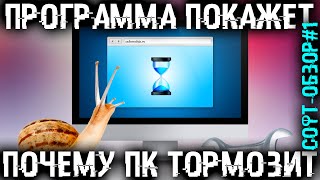The DStv App lets you stream Live, TV shows like BB Naija, News, Catch up on movies, your favourite entertaining flicks and sports channels. In this video, I go into every detail about the #DStv app showing you every aspect of the app, what you should know before you download, or if you've downloaded the app and how to access over 175 channels. Do you use the app? Comment below if you have any questions. #LiveTV #BBNaija
DOWNLOAD DStv:
DStv Web: [ Ссылка ]
(Click Sign up or Sign in if you have an account)
DStv iOS: [ Ссылка ]
DStv Android: [ Ссылка ]
CONTENT:
0:00 - Introduction
0:48 - Things Needed
1:24 - How to Download The App
1:44 - Interface
2:01 - The Home Page
2:39 - Live TV
3:16 - Plans
4:23 - Catch Up
5:04 - Streaming Experience
6:45 - How to Download Shows
7:08 - More Settings & Features
8:47 - Conclusion
WATCH:
MyDStv App (Fix Errors, Change Plans & More) - [ Ссылка ]
Showmax App Review: [ Ссылка ]
RULES: Share the video on Social Media like Twitter, Instagram & Facebook to stand a chance to win a DStv Premium Subscription. You can also win an extra month's subscription when you leave a comment about your existing subscription. This promotion is not sponsored by YouTube. Terms and conditions apply.
LINKS:
Music I use (BEST for YouTube) from Musicbed:
Start Here: [ Ссылка ]
The camera I used to film this: [ Ссылка ]
Microphone I used: [ Ссылка ]
Other Microphone I used: [ Ссылка ]
If you see this, comment #FodaAdu
Do Like, Subscribe and Share this video! You can also:
Follow me on INSTAGRAM - [ Ссылка ]
Follow me on TWITTER - [ Ссылка ]
Follow me on FACEBOOK - [ Ссылка ]