Want to know how to download and install Optifine in Minecraft 1.19.2? This is the video for you! We go over every single step of how to get Optifine 1.19.2 in Minecraft. From where to download Optifine 1.19.2 to how to install Optifine in Minecraft and start using all of its features, it’s all covered here. So, without any more delay, here is how to add Minecraft Optifine to 1.19.2!
Get an incredible DDOS Protected Minecraft 1.19.2 server for you and your friends with Apex Minecraft Hosting!
[ Ссылка ]
Download Optifine: [ Ссылка ]
Download Java: [ Ссылка ]
Download the Jarfix: [ Ссылка ]
---------------------------------------------
★ Minecraft Server IP: Play.BreakdownCraft.com ► Store: [ Ссылка ]
★ Join BreakdownCraft on Discord!: [ Ссылка ]
---------------------------------------------
► Subscribe!: [ Ссылка ]
---------------------------------------------
The Best 1.19.2 Optifine Settings!: [ Ссылка ]
Get 1.19.2 Mods!: [ Ссылка ]
---------------------------------------------
**SOCIAL MEDIA**
Twitter: [ Ссылка ]
Instagram: [ Ссылка ]
---------------------------------------------
★ My Gear
Get your C920 Webcam: [ Ссылка ]
Get your Blue Snowball: [ Ссылка ]
Chapters:
0:00 How To Download Optifine in Minecraft 1.19.2
1:44 Moving Optifine 1.19.2 to Your Desktop
2:04 What To Do if You Can't Open Optifine
2:48 How To Install Optifine 1.19.2 in Minecraft
3:28 Setting Up Your Optifine Installation
4:30 Playing Minecraft with Optifine 1.19.2
6:06 Showing Your FPS with Optifine
6:30 Outro
About this video: Optifine 1.19.2 for Minecraft is one of the best mods Minecraft has to offer. With Optifine, you are able to increase FPS, improve graphics, and get access to features like zoom and showing your FPS all the time.
Luckily, if this video is our complete guide on how to download and install Optifine 1.19.2 in Minecraft. We even show you how to fix issues you make have when installing Optifine such as not being able to open the Optifine Launcher or not being able to create an Optifine profile.
The first step, though, is learning how to download Optifine 1.19.2. You can find a link in the description above download Optifine. This will actually take you to our text tutorial for getting Optifine. On this page, scroll down and click the ‘Download Optifine’ button to be taken to Optifine’s official download page.
On this page, find the ‘Minecraft 1.19.2’ section and click the ‘mirror’ link next to the Optifine version under 1.19.2. This will take you to the Optifine 1.19.2 download page. Here, just click the blue/purple download button, and Optifine 1.19.2 will start downloading. You may need to keep or save the Optifine.jar file depending on your browser.
Now, we can move on to how to install Optifine 1.19.2 in Minecraft. To do this, right-click on the Optifine file you downloaded, select Open With, click Java, and click Okay. The Optifine Installer should open. If you don’t have Java, you need to download Java 17 for Optifine using the guide in the description above. You may also need to run the Jarfix.
With the Optifine 1.19.2 Installer open though, simply click the ‘Install’ button. As long as you have play Minecraft 1.19.2 without any mods, a message will appear saying that Optifine has successfully been installed!
Next, open the Minecraft Launcher, and you should have an ‘Optifine’ profile when you click Installations at the top. Under the Optifine profile, you should see 1.19.2-Optifine. If you do, click the green Play button, and click Play again. If you don’t, you will need to create a new installation and select 1.19.2-Optifine as your version.
Nevertheless, you now know how to download and install Optifine 1.19.2 in Minecraft. If you have any questions about how to get Optifine in Minecraft 1.19.2, let us know in the comments. We will try our best to help you out. Otherwise, if we did help you add Minecraft Optifine to 1.19.2, please give this video a thumbs up and subscribe. It really helps us out, and it means a ton to me. Thank you very much in advance!
Note: Some of the above links are affiliate links. I may receive a commission at no additional cost to you if you go to these sites and make a purchase.
How To Download & Install Optifine 1.19.2 in Minecraft
Теги
how to install optifine 1.19.2how to download optifine 1.19.2optifine 1.19.2how to download optifineoptifineMinecraft optifine 1.19.2Minecraft optifinehow to get optifinehow to get optifine 1.19.2optifine 1.19.2 downloadinstall optifine 1.19.2download optifine 1.19.2optifine MinecraftMinecraft 1.19.2 optifine1.19.2 optifinedownload optifineMinecraft how to download optifinehow to add optifine to Minecrafthow to get Minecraft optifine







![Што? [ArmA 3 Star Wars]](https://s2.save4k.org/pic/PvTQlMuomX8/mqdefault.jpg)





















































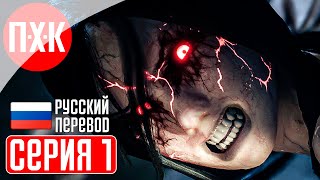
![ДОТА 2 [RU] PARIVISION vs Team Liquid [bo3] BLAST Slam #1, Playoff, Round 3](https://s2.save4k.org/pic/XwJ_miTgSJQ/mqdefault.jpg)









