Hello And Welcome To BIMeta Revit Essentials Classes. Throughout these tutorials, you will be able to start learning and developing your skills in Autodesk Revit Software. While these tutorials are currently shown in Revit 2015, the ideas and methodologies can be applied to even today’s software in the Building Information Modeling Age. The tutorials you will go through is as follows:
• Lesson 1 – Learning About The Interface
• Lesson 2 – Modify Tab
• Lesson 3 – Learning About Levels
• Lesson 4 – Doors, Windows And Coordination
• Lesson 5 – Sketch Mode – Floors
• Lesson 6 – Learning About Dimensions And Annotations
• Lesson 7 – Rooms, Room Tags, and Separation Lines
• Lesson 8 – Visibility Graphics Interface Your Layer Manager
• Lesson 9 – Hiding Elements Category Vs UnHiding Element Categories
• Lesson 10 – Graphic Overrides and What You Need To Know
• Lesson 11 – Families Type Vs Instance Parameters and Where To Find Them
• Lesson 12 – Floor, Wall, and Ceiling Hosted Components
• Lesson 13 – Curtain Walls, Grid Lines, and Mullions
• Lesson 14 – Insertion Of Doors Into Curtain Walls
• Lesson 15 – Stairs Run Feature and Basic Properties
• Lesson 16 – Site Topography and View Range
• Lesson 17 – Site Components, Families, and Sub Regions
• Lesson 18 – Building Sections and Views
• Lesson 19 – Saving Your File, File Creation
• Lesson 20 – Back Saving Alternate Saving Method (IFC)
• Lesson 21 – Building A Residential House – Walls, Doors, and Windows
• Lesson 22 – Building A Residential House – Foundation, Floors, and Roofs
• Lesson 23 – Building A Residential House – Annotations, Family Components, Rooms
• Lesson 24 – Building A Residential House – Stairs and Railings
• Lesson 25 – Building A Residential House – Sheets, References, and Printing
• Lesson 26 – Conclusion
If you have any questions or concerns, do not hesitate to contact us at:
Support@BIMeta.net
Or
Toll Free: 1-833-527-3848










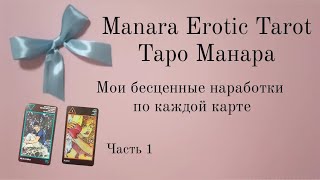


























































![[AMV]Хуалян😘😘😍😍😍😍😍](https://i.ytimg.com/vi/84-Feh1S4eA/mqdefault.jpg)

