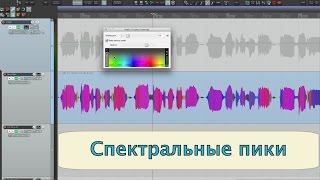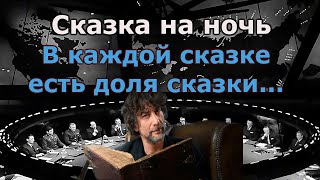AliDropship Plugin tutorial for WooCommerce dropshipping shows you how to set up a standalone WordPress dropshipping site in 15 steps. ▶ Dropshipping Plugin for WooCommerce: [ Ссылка ] ▶ WooCommerce: [ Ссылка ]
==========
If you don’t want to set up a WooCommerce dropshipping site yourself, hire experts to do it for you.
▶ Custom Store Development Service: [ Ссылка ]
=======
00:01 Step 1. Set up your domain name and hosting
05:59 Step 2. Install CMS WordPress
07:37 Step 3. Install WooCommerce
08:15 Step 4. Install AliDropship Woo Plugin
09:13 Step 5. Install the store theme
10:25 Step 6. Customize your theme
16:43 Step 7. Set up currencies
18:04 Step 8. Set up payment gateways & Integrate cashback program
19:11 Step 9. Manage email notifications
22:44 Step 10. Decide on the pricing strategy
26:49 Step 11. Upload products & Set up AliDropship Extension
29:30 Step 12. Import items from AliExpress
31:59 Step 13. Import product reviews
32:55 Step 14. Install and set up useful add-ons
36:48 Step 15. Process the test order
37:52 What’s next?
▶All the LINKS mentioned in the video you can find in this Google Document: [ Ссылка ]
WATCH MORE:
★How Much Do Dropshippers Make
[ Ссылка ]&
★ How to start dropshipping in 2019 for only $147
[ Ссылка ]
★ How much should I spend on ads
[ Ссылка ]
LEARN MORE FROM BLOG AND HELP CENTER:
Dropshipping Blog [ Ссылка ]
Help Center: [ Ссылка ]
Add-ons [ Ссылка ]
✧✧✧✧✧✧✧✧✧✧✧✧✧✧✧✧✧✧✧✧✧✧✧✧✧✧✧✧✧✧✧
Find us on your favourite social media:
♥ Facebook: [ Ссылка ]
♥ Twitter: [ Ссылка ]
♥ Instagram: [ Ссылка ]
#wocommercedropshipping #aliexpressdropshipping #dropshippingtutorial #alidropship
Dropshipping tutorial starts with domain name purchase and hosting installation. When we will download and install WordPress. This platform is free. WooCommerce is also free software. AliDropship Plugin that will turn your WooCommerce store into dropshipping store costs $89 only. That’s why this dropshipping tutorial shows you one of the cheapest ways to start dropshipping. This plugin requires one-time payment so you will not have to pay monthly fees as you have to with many other solutions.
When all the necessary tools are installed we will move on to the appearance of the future dropshipping store. First, we download and add store theme to the site. Them we can start customizing the theme. You will need to prepare store design elements such as logo and favicon and banners in advance. You can design them yourself if you have such skills or order them on sites like Fiverr there lot’s of people are ready to help for reasonable money. While uploading design elements you will also edit text on buttons and other parts of your site.
When we’re done with the appearance of the store, it’s time to manage payment options. This is one of the most important steps. To add a payment gateway to your dropshipping store, you will have to learn rules about online payments in your country. Don’t forget to add a cashback program so you will have additional profit while selling products to your customers. To be ready to get orders, you should set up email notifications at the next step. Your clients will expect to get notifications about their order status so don’t skip this step.
When the time to decide your profit margins comes. You can use our recommended formulas or invent your own formulas if you know margins in your business well. Let’s add products when. You have two options: the first one is to work with already edited products (import pretty product pages from the curated database) or import unedited products directly from AliExpress. In the first case, you will have free 50 imports and them you will have to buy import packages because creating such a database takes a lot of work and we’d like to be paid for it. Well, at least you will have 50 imports of nice edited products for free - that’s not bad after all. Add reviews to imported products and get a store full of products and ready to start selling!
Don’t leave your store without your attention and test it right after it will be finished. Make test order to be sure everything in your WooCommerce dropshipping store works as expected. Congratulations! If you want to learn more about AliExpress Dropshipping, visit [ Ссылка ] and read articles on our blog. We hope you enjoyed this AliDropship Plugin tutorial!