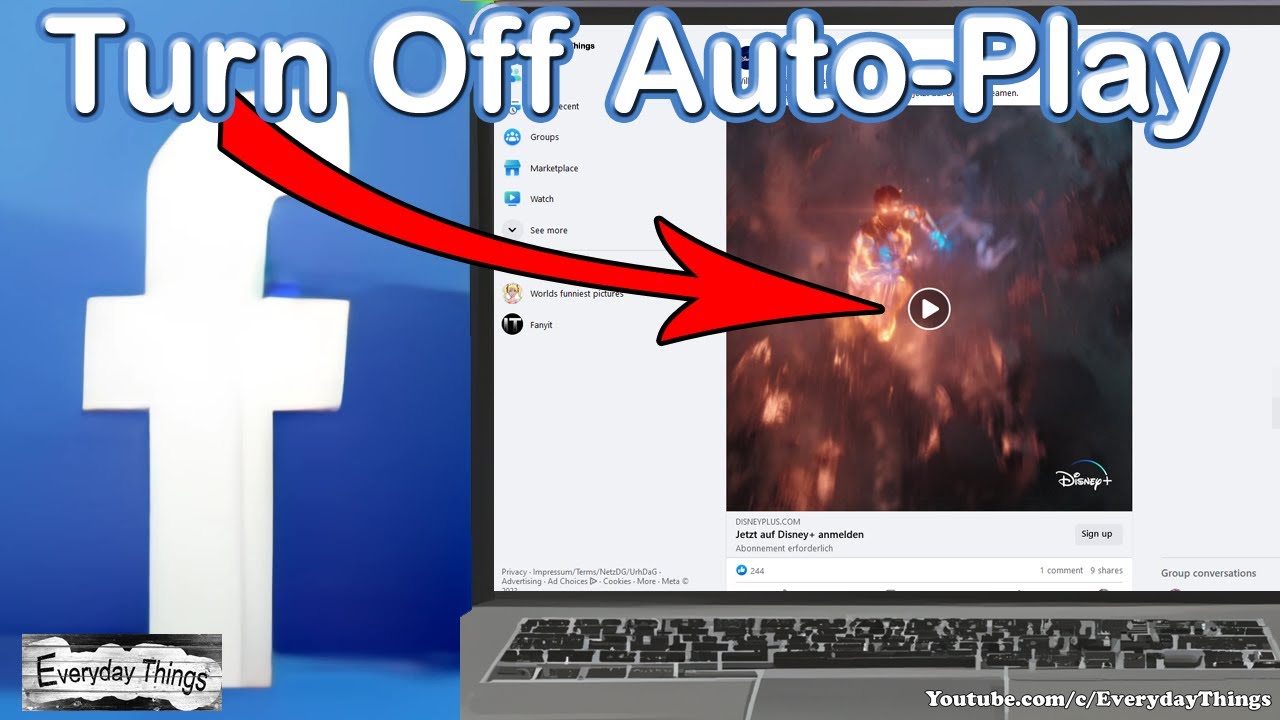In this tutorial, we'll show you how to turn off auto-play videos on Facebook's desktop website. Say goodbye to disruptive video playback and enjoy a more streamlined browsing experience. With our step-by-step guide, you'll be able to easily disable auto-play videos in just a few clicks.
⚡ Check out our previous video on "How to Turn Off Auto Play Videos on Facebook App:"
👇 [ Ссылка ]
⚡ Check out our video Playlist on "Facebook Tips and Tricks:"
👇 [ Ссылка ]
DE
Wie man die lästige automatische Wiedergabe von Videos auf Facebook stoppt
Erleben Sie ungestörtes Browsen auf Facebook mit unserer Anleitung zum Deaktivieren der automatischen Wiedergabe von Videos. Verabschieden Sie sich von störenden Video-Unterbrechungen und genießen Sie eine reibungslosere Erfahrung. Mit unserer Schritt-für-Schritt-Anleitung können Sie die automatische Wiedergabe von Videos mit wenigen Klicks deaktivieren.
⚡Did you find this video helpful? You can now support our channel by buying us a virtual coffee through our 👇PayPal: [ Ссылка ]
or by using the 👆Super Thanks button.
Your contribution helps us create more great content. Thank you for your support!
#facebook #facebookvideosettings #facebookvideo
How to Stop Annoying Auto Play Videos on Facebook (Desktop)
Теги
FacebookAuto-play videosDesktopTurn offBrowsing experienceTutorialVideo settingsDisable auto-playexperienceUser-friendlyhow to turn off auto video play on facebookstop auto video play facebookhow to stop auto video play in facebookturn off facebook auto video playturn off facebook video auto playautomatische videowiedergabe auf facebook stoppenwie man die automatische Videowiedergabe in facebook stopptAutomatische Videowiedergabe in Facebook ausschalten