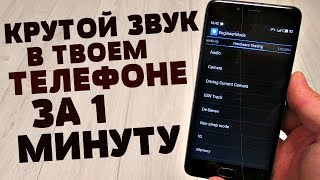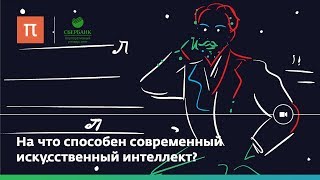🔔Are you looking for a way to transfer music from your computer to your iPhone without iTunes? In this video, we'll show you how easy it is to add music to your iPhone without deleting existing songs.
🔥Easy & No Limits: [ Ссылка ]
Timestamps:
00:00 Introduction
00:10 Method 1. Transfer Music Directly from Computer to iPhone without iTunes - Easy & No Limitshot
01:07 Method 2. Transfer music from your computer to your iPhone is to use email
01:48 Method 3. Use Dropbox to transfer music to your iPhone for free
02:52 END
Method 1:
🔴Text guide 👉: [ Ссылка ]
Best Free Software to Transfer Music from iPhone to Computer without iTunes👉[ Ссылка ]
How to Transfer Music to iPhone Without iTunes (USB & iPhone to USB)👉 [ Ссылка ]
🔴Check more videos on our channel:
Best Free iPhone Media Transfer Software to Transfer All Media from iPhone to PC without iTunes►[[ Ссылка ]]
These ways are step-by-step guidance, if this video helps, pls
🔔 Subscribe Here (it's FREE!): ► [ Ссылка ]
----------------------------------------------------------------------------------------
🌟Follow us on :
Facebook: [ Ссылка ]
Twitter: [ Ссылка ]_
Instagram: [ Ссылка ]
Pinterest:[ Ссылка ]
Transfer music from PC to iPhone without iTunes for free
Теги
how to put music on iphone without itunes on computerHow to Transfer Music from PC to iPhone Without iTunestransfer music from pc to iphone without itunes for freetransfer music from mac to iphone without syncingHow to Add MUSIC From Computer to iPhonehow to move music from pc to iphonehow to add music to iphone without deleting existing songshow to transfer music from usb to iphone without ituneshow to transfer music from computer to iphone