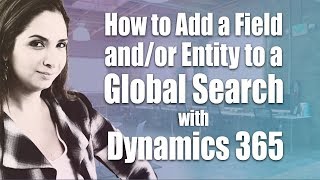I show how to setup the latest RavPower FileHub in its various modes, and provide a comprehensive review.
The RAVPower FileHub can be used as a wireless hard drive for your smartphone or tablet, or it can backup your camera’s SD cards when you’re on the move.
With storage on smartphones and tablets always at a premium, especially with Apple devices which have no expansion options, this former use is of particular interest to many.
The basic idea is you plug in a USB drive or an SD card in the portable, battery powered FileHub. The FileHub broadcasts its own WiFi network which you connect to from your smartphone or tablet. You can then browse your attached storage like it’s directly attached, using a free app. You can stream even large media files directly in the app, or you can transfer files between the attached storage and your device. And with this latest version from RAVPower which support 802.11ac at 5GHz, the transfer speeds are actually pretty good.
The FileHub also does a lot more: it can be configured as a wireless access point, a bridge or a router and it’s also a portable charger with a useful 6700mAh battery.
This is quite a long video - there's a fair bit to cover - please see down below and in the pinned comment below for timestamps if you want to skip ahead!
--------
Get 3 extra months of ExpressVPN FREE:
[ Ссылка ]
If you want to support my channel, please consider using the link above to try one of the best VPN services I've tested. It doesn't cost you any extra - in fact you get an extra 3 months free with the link - and I get a small commission.
With a VPN service you can browse the Internet securely and privately and access content anywhere free of georestrictions, including Netflix, Disney+, Hulu, HBO Max, BBC iPlayer, ITV and Sky Go. ExpressVPN is one of the largest VPN providers and works across PC, Mac, iOS, Android, Apple TV, FireTV, Xbox, PlayStation, routers etc.
--------
As an Amazon affiliate, I get a small commission from purchases made via any Amazon links.
Amazon link: [ Ссылка ]
--------
You can find most of the recent tech I've reviewed recently all in one place on my Amazon page. I also have a list some of my recommended tech and my current camera equipment for filming:
UK: [ Ссылка ]
US: [ Ссылка ]
--------
Written article if you prefer:
[ Ссылка ]
--------
#ravpower #filehub #wirelessstorage #ipad #apple #thetechnologyman
--------
Timestamps - feel free to skip ahead or back:
1:06 In the box
1:29 LEDs description
1:54 Powering on
2:18 Ports, Internal battery, factory reset
2:29 Internal battery
3:16 Factory reset
3:27 WiFi buttons, SD card, SD backup, switching to 2.4GHz + 5GHz (recommended)
4:00 Insert SD card
4:10 One-key SD card backup
4:33 Using for wireless storage:
4:41 Download FileHub app
4:57 File system support
5:22 Connecting to the FileHub from you phone or tablet (including default password: 11111111)
5:46 Opening FileHub app for first time, overview of app
6:10 File support: photos, videos, PDF, word docs etc
6:19 Video file support
6:39 Switch between local storage and remote storage on FileHub
6:56 Transferring files
7:09 Share extension to open files not support in app
7:26 Copying large files to LumaFusion for example
8:25 Other features
8:40 Powerbank feature
9:00 Using as portable wireless access point (AP)
9:28 Using as wireless bridge (extends range and means you can access Internet and files off FileHub
10:37 DLNA media server setup (also visit same page on any browser at 10.10.10.254 to access FileHub from Mac or PC)
11:43 Making device secure (password etc)
12:16 Performance: various tests of transfer speeds
14:26 Summary graph of tests
14:45 SD card backup speeds
15:20 Battery life discussion
15:41 Conclusions
--------
Background music:
Adventures by A Himitsu [ Ссылка ] Creative Commons — Attribution 3.0 Unported— CC BY 3.0 [ Ссылка ] Music released by Argofox [ Ссылка ] Music provided by Audio Library [ Ссылка ]