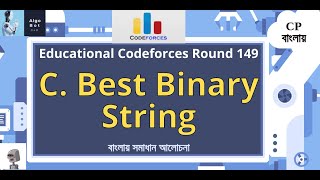#whatsapp #whatsappfeatures #whatsapptips #whatsappchat
In this video, I will show you How to block international spam calls on WhatsApp.
If lately you’ve been getting spam calls from unknown international phone numbers, then Meta has taken a step to block that. In the coming updates, you will now be able to automatically mute calls from unknown or unsaved numbers.
This new feature exists in the beta version of WhatsApp already and will be generally available to every WhatsApp user in a couple of weeks.
If you are a beta tester for WhatsApp, then you can update the app to the latest version to try it out.
Configuring this is easy. Open WhatsApp and then go to Settings and then in the Privacy Section.
Scroll down a little further and you will see a new “Calls” option here.
Tap on it to open and then you will see a switch to silence unknown callers.
Just enable this option and then you are all good to go.
From now on, new incoming spam calls from unknown numbers will be dropped automatically, giving you less headache.
This is a new good feature from Meta for WhatsApp, and I hope that it will work effectively to get rid of unsolicited calls that a lot of people receive daily.
Feel free to explore other tech videos on our channel and don’t forget to leave your comments and questions on them.



![Como Conectar e Usar Um Pen Drive No Celular Samsung Galaxy A30s [Transferir Arquivos Via USB]](https://i.ytimg.com/vi/jULNg8LcSyA/mqdefault.jpg)