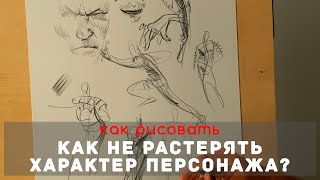Welcome to this Python tutorial where we'll build an advanced QR Code Generator! 🚀
In this video, you'll learn how to create your very own QR Code Generator from scratch using Python. We'll cover everything from importing the necessary libraries to customizing your QR codes with different colors and sizes. Whether you're a beginner or an experienced developer, this tutorial is designed to be easy to follow and informative.
📌 What You'll Learn:
How to generate QR codes using the qrcode library
Customizing QR code colors, sizes, and borders
Saving QR codes as images
Handling user input and errors gracefully
🔗 Useful Links:
QR Code Library Documentation
Don't forget to like, comment, and subscribe for more awesome programming tutorials!
Code Used in This Video:
import qrcode
from qrcode.constants import ERROR_CORRECT_H
from PIL import Image
def generate_qr_code(data, filename='qrcode.png', size=10, border=4, color='black', bg_color='white'):
qr = qrcode.QRCode(
version=1,
error_correction=ERROR_CORRECT_H,
box_size=size,
border=border
)
qr.add_data(data)
qr.make(fit=True)
img = qr.make_image(fill_color=color, back_color=bg_color)
img.save(filename)
print(f"QR Code generated and saved as {filename}.")
def main():
data = input("Enter the data or URL for the QR code: ").strip()
if not data:
print("Error: Data cannot be empty.")
return
filename = input("Enter the filename to save (e.g., 'my_qrcode.png'): ").strip() or 'qrcode.png'
try:
size = int(input("Enter the size (box size, default is 10): ").strip() or '10')
border = int(input("Enter the border size (default is 4): ").strip() or '4')
except ValueError:
print("Invalid size or border. Using default values.")
size = 10
border = 4
color = input("Enter the QR code color (default is 'black'): ").strip() or 'black'
bg_color = input("Enter the background color (default is 'white'): ").strip() or 'white'
generate_qr_code(data, filename, size, border, color, bg_color)
if __name__ == "__main__":
main()
#python #qrcode #programming #coding #pythontutorial #qrcodegenerator #tech #pythonprogramming #learntocode2024 #codingtutorial #softwaredevelopment #pythonprojects #datascience #machinelearning #techtutorial #pythonprogramming