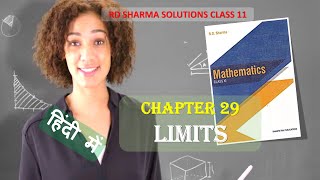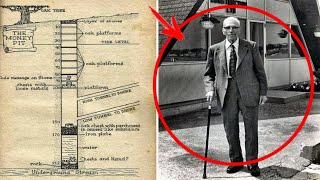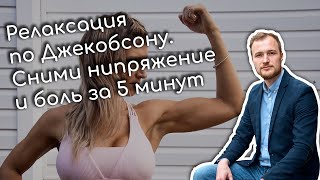What is Single Row Marquee?
A selection of 1-pixel-height across the width of image.
What is Single Column Marquee?
A selection of 1-pixel-width across the height of image.
When to use it?
This tool is not frequently used. It is usually used for small repairs such as a thin scratch or fold line on a picture.
How to use it?
Select the Single Row Marquee and then click on the image.
Select the Single Column Marquee and then click on the image.
*NOTE: To deselect or to get rid of the selection:
Go to the menu above, click Select Tab, and click on Deselect (Shortcut: Ctrl D)
►To download the Top 10 Tools in Photoshop: [ Ссылка ]
► If you need help in learning, or want to get more details, check us out at [ Ссылка ]
►Do tap on "Subscribe" if you find this useful.
►Find us on Facebook: [ Ссылка ]
#PhotoshopBeginners #Photoshop2020 #learnonline #learnondemand








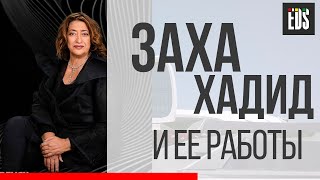


![[2024] Как пользоваться Анки 1 - Регистрация в AnkiWeb](https://i.ytimg.com/vi/Y1DAW42Zu7Y/mqdefault.jpg)