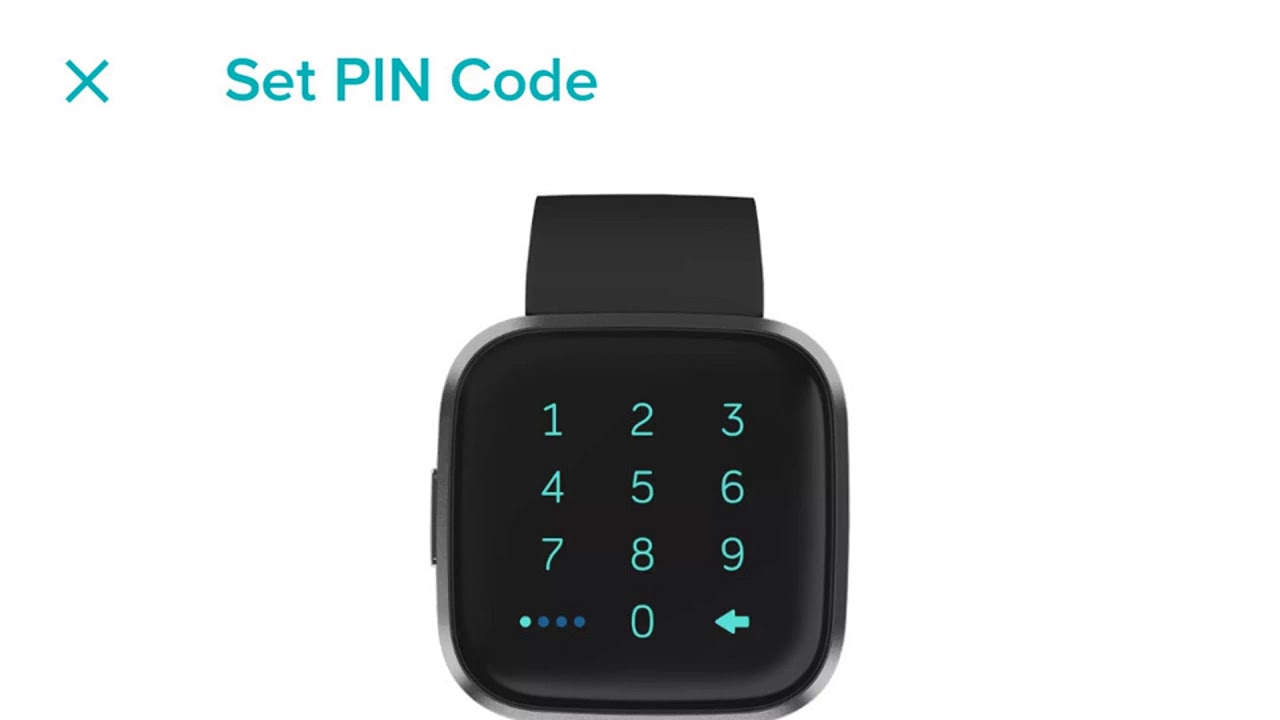Reported today on The Verge
For the full article visit: [ Ссылка ]
Reported today in The Verge.
How to set up and use Fitbit Pay
In the mid-2010s, it seemed like every tech company launched a proprietary payment solution. Everyone from Apple and Google to Samsung, Chase, and CVS had payment apps in which you could load your credit or debit card information and use your phone to buy items from terminals that support near-field communication (NFC).
Fitbit launched its version, Fitbit Pay, back in 2017. Currently, Fitbit offers the ability to pay from your smartwatch and tracker on four of its devices: the Ionic, Versa 2 / Special Edition, and Charge 3 Special Edition. In 2019, it also began partnering with select cities to let you use Fitbit Pay for public transit, including in Chicago, New York City, and Singapore.
If you want to take advantage of mobile payment from your Fitbit, here's how to get started.
Determine if your bank is supported
This is the most crucial first step for obvious reasons. Currently, Fitbit Pay supports hundreds of major banks from around the world, but you'll want to confirm whether your bank qualifies, especially if you are part of a credit union. Fitbit says it regularly adds new bank partnerships and to check back often. But for now, here are the countries where Fitbit Pay is supported. Take a look below, then head to the Fitbit support page to see if your bank is included.
United States
Australia
Austria
Belgium
Bulgaria
Canada
Croatia
Czech Republic
Denmark
Estonia
Finland
France
Germany
Greece
Hungary
Iceland
Ireland
Italy
Latvia
Liechtenstein
Lithuania
Luxembourg
Malta
Mexico
Netherlands
New Zealand
Norway
Poland
Portugal
Republic of Cyprus
Romania
Singapore
Slovakia
Slovenia
South Africa
Spain
Sweden
Switzerland
Taiwan
Thailand
United Arab Emirates
United Kingdom
Set up your PIN