This video helps you to fix ISDone.dll Error. How to Fix ISDone dll Error while Installing Games in Windows 11/ 10 / 8 / 7
Hi, how are you doing welcome to easy classes do you want to fix the Isdone.dll error then you are in the right place. don't worry friends we can easily fix this in two minutes. let us know what is the reason behind this error. there might be a problem with faulty application installation or missing .dll files. so if you want to replace the is do any .dll files. then you can download it and replace it. but in this video, I am going to show you how we can easily fix this in two simple steps.
okay, let's see how we can fix this error first go to the windows search bar and search for the control panel. open that now you have to click on system and security. if you don't find these options and you are in the large icons mode then select the view by and select a category. then you will find the stacked categories like this now you have to click on system and security. then find system click on that on the left side you will find advanced system settings click on that.
now system properties window will open here go to the advanced tab and under the performance. select settings again go to advanced and here you can find virtual memory you need to change this and then deselect automatically manage and select the c type. come to the custom size and in the initial size type 100 that is 100 mb and in the maximum size type 3300. then set because it's asking for at least 800 megabytes.
in my computer in such cases just say yes and ignore so once you have done press ok. it will ask you to restart your computer to take it to place so just say ok and apply and ok and close all windows. finally, go to the windows search bar and search for a run and in the best match result, you will find run click on that now type percentage symbol temp percentage symbol then press enter. these are the junk files and temporary files we have to delete. then select the all files by hitting command plus a and delete go to the recycle bin and delete the all files. here too to apply all these changes make sure you have restarted your computer.
that's it guys trust this method will definitely work for you and will fix the isddone.dll error. if you like this video please consider subscribing to our channel and hit the bell icon. I will meet you in the next exciting video like this, until then bye bye.



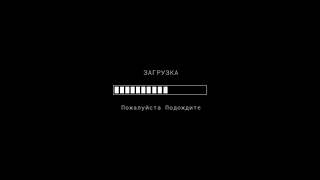











![FORD MUSTANG FASTBACK 1/24 REVELL Model car build [Full version]](https://s2.save4k.su/pic/j1aRGTfDIaE/mqdefault.jpg)

























































![[EN/JP sub] BJD メイク Candy Dream Yun 캔디돌 faceup by R.Dean](https://s2.save4k.su/pic/oMgQGtrvXrM/mqdefault.jpg)