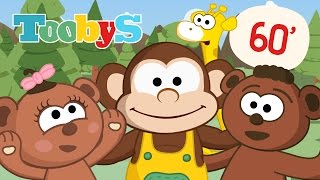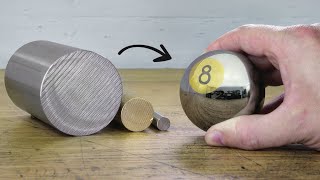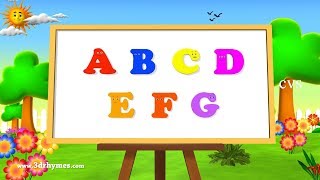Do you have a customer with multiple invoices or multiple customers you want to email at once?
Time to learn about “Batches.” 😊
In this video, learn how to email multiple invoices at once from QuickBooks.
➡️ Steps to Emailing Multiple Invoices at Once in QuickBooks:
Go to Customer Center
Checkmark “Email Later”
**Make sure all invoices you want to send are checkmarked “Email Later”
Click “Save & Close”
➡️ Two Ways to Send Emails
1 ~ Directly send it when invoice is open
Go up to Email
“Batch”
Checkmark the invoices you want to send
Click “Send Now”
2 ~ Send forms
Go up to “File”
“Send Forms…”
Checkmark the invoices you want to send
Click “Send Now”
➡️ Verifying Email Address
**When you click on an invoice you will see their email in the “To:” area before sending
Timestamps:
0:00 - Intro
0:15 - Email multiple invoices in QuickBooks
1:29 - Verifying emails to send to
2:01 - Final Thoughts
Need to learn more areas of QuickBooks? Join us on our next workshop to learn how to design QuickBooks for your specific business...
➡️ [ Ссылка ]
Receive our QB tips straight to your inbox each week visit:
➡️ [ Ссылка ]
Subscribe here for more QuickBooks tips
➡️ [ Ссылка ]
I’d love to connect with you 👇
Instagram: [ Ссылка ]
Facebook: [ Ссылка ]
CandusKampfer.com: [ Ссылка ]
TikTok: [ Ссылка ]
Pinterest: [ Ссылка ]
#CandusKampfer