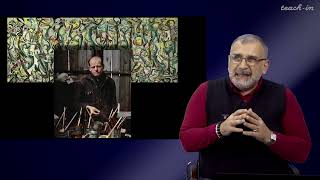To read how to fix this error, read this article on The Windows Club here: [ Ссылка ]
The KB4048955 update for Windows 10 introduced some quality improvements and other elements that claimed to resolve security vulnerabilities. However, a bug caused error 0x80070643 to pop up every time the users tried to install the update. Error 0x80070643 is a general Windows Update installation error code that can appear on your computer screen during installation.
Here are few fixes:
1] Rename the SoftwareDistribution folder
2] Clear Catroot2 folder contents
3] Run Windows Update Troubleshooter
4] Install Windows Updates in Clean Boot State