Discover how to simplify your meeting note-taking process with ChatGPT and Tactiq! In this video, I'll show you how to use ChatGPT-3 to generate accurate and concise meeting summaries that save you time and effort.
Professionals and remote teams have been leveraging the power of ChatGPT for a wide range of tasks, from content creation to coding. But did you know that ChatGPT can also revolutionize the way you handle meeting notes? In this video, I'll walk you through various ChatGPT prompts that will help you create AI-powered meeting summaries, DACI tables, fill retro templates, and run stand-up meetings with ChatGPT.
Simplify your meeting notes with ChatGPT -
AI-Powered Meeting Summaries with Tactiq - [ Ссылка ]
Get more ChatGPT Prompts for your meetings - [ Ссылка ]
ChatGPT-3 - [ Ссылка ]
DACI (decision-making framework that stands for Driver, Approver, Contributor, and Informed) - [ Ссылка ]
Retro Atlassian Template [ Ссылка ]
Stand up meetings Template [ Ссылка ]
After watching this video, you'll be equipped with the knowledge to create comprehensive meeting summaries and action items in just a few seconds.
So if you're tired of manually transcribing meeting notes and struggling to summarize key points, give ChatGPT and Tactiq a go and use them as your AI-powered meeting assistants! In this video, you'll learn how to use ChatGPT and Tactiq to generate meeting summaries that keep everyone on the same page and boost team productivity.
With ChatGPT and Tactiq, you can effortlessly generate high-quality meeting summaries that capture the essence of your discussions. Simply input your meeting transcript and let ChatGPT and Tactiq do the rest, providing you with a well-organized summary that's ready to share. And as a bonus, I'll show you how Tactiq's built-in GPT-3 and GPT-4 capabilities can further enhance your meeting notes.
Now you know how to simplify your meeting note-taking process with AI. Good luck!
I wanna hear your thoughts in the comments down below! Are you using ChatGPT to improve your meetings?










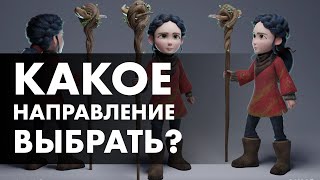



























































![Как устроен QR-код? [Veritasium]](https://s2.save4k.su/pic/nKY00hHtIxg/mqdefault.jpg)


