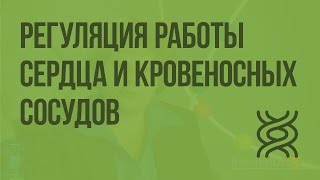Hello Hornet! This video serves to help you submit your Tax Transcripts for your financial aid file at Sac State.
Stingers Up!
-------------------------------
HOW TO SUBMIT YOUR FINANCIAL AID DOCUMENTS:
NOTE: Email attachments are NOT accepted due to sensitive data
(1) Online upload at [ Ссылка ]
Compatible with Chrome/Mozilla/Internet Explorer browsers. (Fastest and most recommended method!)
(2) Document Dropbox:
Located on-campus, Lassen Hall 1000 on the left-hand side of the door.
(3) Postal Mail:
Student Service Center, Lassen Hall 1000
6000 J Street, Sacramento, Ca 95819-6044
(4) By Fax: 916.278.6082
-------------------------------
CONNECT WITH US!
Sac State Student Service Center, Your One Stop Toward Success
Twitter, TikTok & Instagram: @SacStateSSC
Website: www.csus.edu/ssc
Email: sacstatessc@csus.edu
#SacState #CSUS #HowToTutorials #HigherEducation #FinancialAid #CSU #OneStopTowardSuccess #StudentServices
How To Submit: IRS Tax Transcripts
Теги
Sac Statefinancial aidhow to tutorialFAFSACADAAHigher EducationCSUSpay for collegeNon-filing IRS tax lettertax returnshousehold sizeSSCSacstatesscCollegeCSUSacramento StateCaliforniaSacramentohow to pay for collegescholarshipsDream Actfinancial aid verificationfinancial aid documentssac state studentdisbursementfederal loansgrantsupload financial aid docsCSU SacramentoSacramento College