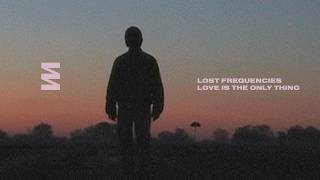Learn to render video projects using Adobe Premiere Pro and Magix Sony Vegas Pro. Compare the rendering speed, quality and size of output files using similar settings. This video will perform tests using graphics accelerated mode and not the software only mode in both adobe premiere and Sony Vegas video editing software. At the end of the video, results shall be tabulated and the better software between the two famous and literary the best video editing software available for beginners, intermediate and expert or professional users.
To skip to specific sections of this video use this:
- Adobe Premiere pro rendering settings - 00:26
- Sony Vegas pro rendering settings - 04:36
- Rendering speed test - 07:35
- Rendered video size comparison - 08:30
- Rendered video quality comparison - 08:55
- Results and Comments - 09:30
The rendering settings used in this video are used by most youtubers on their videos. However, we recommend that for normal videos, the MINIMUM settings for HD videos for streaming or for YouTube to be as follows:
1. For 1080HD (Full HD)
- Min Bitrate = 5mbps
- Max Bitrate = 10mbps
- Audio sample rate = 44100hz / 48000hz
- Audio bit rate = 128000bps / 128kbps
2. For 720HD
- Min Bitrate = 4mbps
- Max Bitrate = 8mbps
- Audio sample rate = 44100hz / 48000hz
- Audio bit rate = 128000bps / 128kbps
Note: Too many media effects slow down the rendering speed.
Regards,
Fournilearn (Fourni Learn).
Hashtags:
#AdobePremierePro #SonyVegas #Rendering #Vegas #PremierePro #RenderingSettings #YouTube #VideoUpload