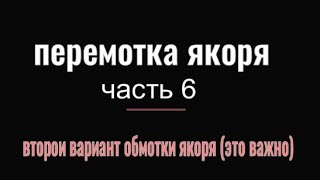Today I do a quick video on how to find the IP address of a WSD port and update your offline printer to use an IP port of that IP address instead. Pretty easy, assuming you can find the IP port successfully. IF you cannot find the IP from the WSD information, then acquire that information from your printer by printing an information page.
Here is the powershell command I ran that shows similar information as the printer preferences.
Get-ChildItem -Path "HKLM:\SOFTWARE\Microsoft\Windows NT\CurrentVersion\Print\Printers\" | Get-ItemProperty | Select-Object PSChildName,Port,Location
Here is another command you could run that shows similar info as well:
Get-ChildItem -Path "HKLM:\SYSTEM\CurrentControlSet\Enum\SWD\DAFWSDProvider\" | Where-Object {$_.PSChildName -match "^urn:uuid:[0-9a-z]{8}-[0-9a-z]{4}-[0-9a-z]{4}-[0-9a-z]{4}-[0-9a-z]{12}$" }




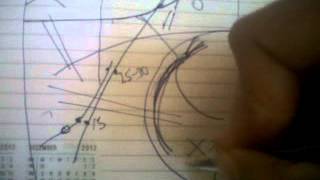
![Звуковые иллюзии, которые работают на всех (почти) [Veritasium]](https://s2.save4k.su/pic/8pCuUfbdheE/mqdefault.jpg)