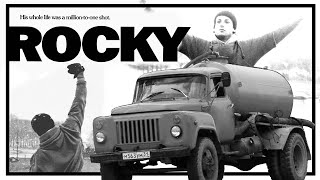In this video, we learn ways to use Steinberg's Cubase Retrologue 2 VST as an audio effect on audio loops and other VSTs and MIDI tracks. Not only is Retrologue 2 a powerful VST synth, but it can also be used to add resonance, arpeggio, phaser, delay, and reverb to other tracks as well.
Max R3DD Beats
[ Ссылка ]
Max R3DD Drum Kit
[ Ссылка ]
0:00 Intro
0:42 Start with Audio Track
1:13 Set Up Retrologue2
1:27 Route Output
1:47 Retrologue2 Settings
2:20 Set up Trigger
4:04 Apply Arpeggio
4:52 More Effects
6:22 Apply Effects to VST
#cubasepro #retrologue #beatsforsale
Use Retrologue 2 as an Audio Effect - Cubase Tutorial
Теги
sound design tutorialmusic production tipsretrologue 2 tutorialcubase beginnermusic production for beginnerscubase 11 proretrologue 2 arpeggiatorretrologue sound designretrologue vstcubase 11 tutorialmusic production tutorialship hop beatshow to basicretrologue tutorialmidi controllerbeat making for beginnersbeat making tutorialbeat making tipsbeat making basicsaudio effects after effectssound design tipsmusic production deskmusic






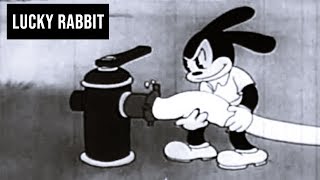



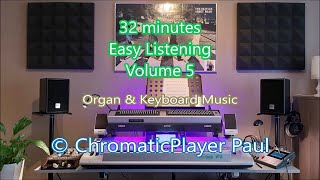



![VOCAL TRANCE BLISS VOL. 208 [FULL SET]](https://s2.save4k.org/pic/omCnyjEFDmE/mqdefault.jpg)