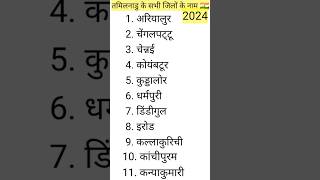This is a step-by-step video tutorial on how to create a Video Quiz in BookWidgets from scratch. With the NEW Video Quiz, you can insert questions into a video at various stopping points. This “online video quiz maker” will make your BookWidgets toolbox even more advanced. You can now pause YouTube videos and ask BookWidgets questions to students. This means that you can insert over 30 question types to make your video even more interactive!
5 steps to create a digital video quiz or question video:
00:00 Create an account on bookwidgets.com
00:44 Step 1: Choose the Video Quiz Widget
01:26 Step 2: Add a video
02:00 Step 3: Add your questions on specific timings in the video
04:35 Step 4: Choose your Video Quiz settings
05:49 Step 5: Share the Video Quiz with your students.
06:25 Student view of the video quiz
07:55 Grading the video quiz
This is the Video Quiz used in this video tutorial: [ Ссылка ] You can make a copy in your BookWidgets account and edit it if needed.
You can find over 10 ready-to-use Video Quiz lesson examples in this blog post: [ Ссылка ]