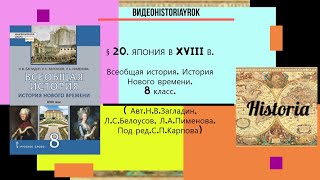Learn how to create a simple dynamic Attendance Tracker in Excel in just 2 minutes. First, we will insert the new checkboxes, then we will calculate the percent attended using the COUNTA and COUNTIF functions, and then we’ll add conditional formatting to visualize which employees attended the most days. The best part about this tracker is that it automatically updates as checkboxes are checked thanks to the new checkboxes.
📖RESOURCES
- NEW CHECKBOXES tutorial: [ Ссылка ]
- Download the workbook and follow along: [ Ссылка ]
🤓SHOP EXCEL DICTIONARY
NEW AI FOR EXCEL COURSE OUT NOW 👉🏼 [ Ссылка ]
- COURSES: [ Ссылка ]
-GUIDES: [ Ссылка ]
-MERCH: [ Ссылка ]
-TEMPLATES: [ Ссылка ]
📩NEWSLETTER
-Unlock the full potential of Excel and PowerPoint with expert tips delivered to your inbox each week: [ Ссылка ]
📺SUBSCRIBE
-Subscribe to never miss a video: [ Ссылка ]
🕰️TIMESTAMPS
‘0:00 Intro
‘0:19 Attendance Tracker overview
‘0:40 How to insert checkboxes
‘1:32 How to calculate the percent attended
‘2:53 How to add conditional formatting to values
‘3:27 Attendance Tracker benefits
‘3:35 Wrap up
#excel #exceltips #tutorial #attendance#tracker #checkboxes