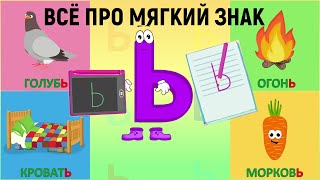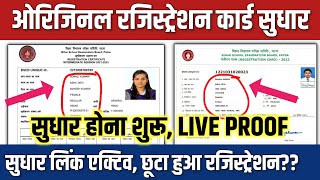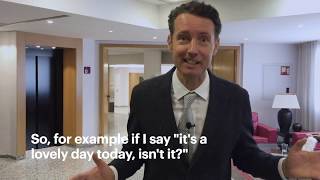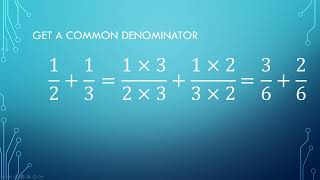In this tutorial we are going to learn how to create Neon Text Effect on Image (Easy Steps) using PicsArt App. Make sure to subscribe my channel for more graphic assets and tutorials.
_________________________________________________
Tutorials:
Make Social Media Post in Illustrator : [ Ссылка ]
Design Real Estate Logo in CorelDRAW : [ Ссылка ]
Animated Gradient Text in Photoshop : [ Ссылка ]
How to Cut Circle Stroke in Illustrator : [ Ссылка ]
Create Yin & Yang Symbol in Illustrator: [ Ссылка ]
Create Simple Geometric Shape in Illustrator: [ Ссылка ]
Create Circle Photo in PicsArt: [ Ссылка ]
Create Dripping Effect in PicsArt: [ Ссылка ]
_________________________________________________
Download FREE Graphic Assets:
Download FREE 30+ Logo Mockups PSD : [ Ссылка ]
Paint Roller Illustration Illustrator (Ai) File : [ Ссылка ]
Circle Stroke Illustrator (Ai) File: [ Ссылка ]
Yin and Yang Symbol Illustrator (Ai) File: [ Ссылка ]
Simple Geometric Shape Illustrator (Ai) File: [ Ссылка ]
Love Emoji Illustrator (Ai) File: [ Ссылка ]
Best 25 Gradients Illustrator (Ai) File: [ Ссылка ]
Social Media Post 1 Illustrator (Ai) File : [ Ссылка ]
_________________________________________________
Follow me:
Facebook: [ Ссылка ]...
Instagram: [ Ссылка ]...
Twitter: [ Ссылка ]
#FreeDez_Studio #PicsArt_Tutorials #Neon_Text_Effect