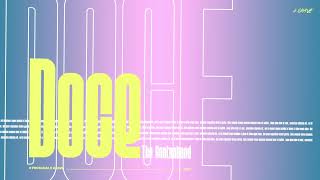In acest video tutorial vom invata cum inseram numarul de pagini in microsoft word, dar si cum selectam prima pagina (pe care o dorim) lasand coperta sau cuprinsul fara numerotare.Mai jos aveti pasii si nu uitați sa va abonațicanaluluimeu @George Neagu :D.spor
1.open the document-insertion-Page number, then choose the location and style you want.
2.If you want the numbering to start with 1 on the second page-go to Page Number-Page Number Format-and set Start from 0.and click on the option in the open design window and check the option -first different page-When you're done, select Close header and footer or double-click anywhere on the page
#hints
3.Touch or click the page where you want to start numbering new pages, for example page 3.-Go to Section- Appearance-Breaks-Next Page-Double-click the header or footer area of the first header in the new section where you want to display page numbers-Select from the Design menu the Link to previous option to be disabled and cancel the link between the header and footer and the previous section-Go to Insert-Select Page Number and choose a location and style-Select Format page numbers-To start numbering with 1, select Start at and type 1 (otherwise Word will automatically apply the actual page number)-and the ok.
Thanks for watching