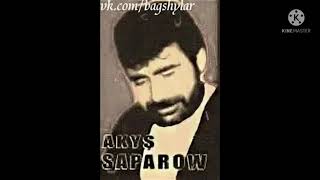Are you facing difficulties with your Verizon Visual Voicemail on your Android or iPhone? Look no further! This comprehensive YouTube video is here to assist you in resolving the issue. We will walk you through the troubleshooting process, providing clear instructions for both Android and iPhone users. By following our step-by-step guide, you will be able to fix your Verizon Visual Voicemail and regain access to your voicemail messages effortlessly. Don't let this inconvenience persist any longer – watch the video now and get your voicemail working again! #Verizon #VisualVoicemail #Troubleshooting
MyVerizon account:[ Ссылка ]
00:33 Fix 1. Reset Network Settings
01:05 Fix 2. Restart Your Device
01:43 Fix 3. Check For International CDMA
02:25 Fix 4. Clear Verizon Visual Voicemail Data
03:17 Fix 5: Cancel Call Forwarding
03:34 Fix 6: Delete Voicemail Messages
04:21 Fix 7. Check Visual Voicemail Setting
Make sure to watch this video until the end, and in case you like the video, make sure you hit the Like button and if you haven't subscribed to our channel, make sure to hit the subscribe button as well.
🌐 Website: [ Ссылка ]
🐦 Twitter: [ Ссылка ]
🖇️ LinkedIn: [ Ссылка ]