In this video Paul will be showing you how to input your Zen Username and Password into your Fritz!box 7530 or 3490 so that it will work with either a FTTC ( Fibre to the Cabinet) service or Unlimited Broadband.
-----------------------------------------------------------------
As with all of these check its a good idea to have a pad and paper to hand to make notes of any steps you complete should you need to refer back to them later.
----------------------------------------------------------------
What you will need:
* Your Zen Username
* Your Zen Password
You will find these in your welcome email
----------------------------------------------------------------
0:00 Intro
0:30 Accessing the Interface
0:49 Logging in
1:20 Menu Navigation
-----------------------------------------------------------------
If you want to know more about Zen Unlimited Fibre and Broadband, click here : [ Ссылка ]
-----------------------------------------------------------------
Thank you for watching this video, if you still require support, please go to www.zen.co.uk/live-chat where one of our team will be happy to help.
-----------------------------------------------------------------
Zen.co.uk: [ Ссылка ]
Twitter: [ Ссылка ]
Facebook: [ Ссылка ]
Instagram: [ Ссылка ]
-----------------------------------------------------------------
Audio: Country Cue 1 by Audionautix is licensed under a Creative Commons Attribution 4.0 license. [ Ссылка ] Artist: [ Ссылка ]
-----------------------------------------------------------------
#Zen #Internet #howto
How to Input your Fritz!Box Settings for FTTC / Broadband
Теги
ZeninternetbroadbandhowhowtoguidefttpfritzfritzboxrouterukispserviceprovidermodemhelpsupporttechnicalspeedlagbufferingphonetelephonelandlinedialupcomputertechITInfomationlinetestquietintermittentdroppingbtskyvirgintalktalktalkplusnetsockettestsocketntente55cfilteredphonelinessfppewdiepieJacksepticeyeeuro2020switchfritz!boxultrafastfastestgigagigabit900mpbsmbps1000mbpscityfibrefullcityfibreenglishfritz!setupsetBTDownoffline




























































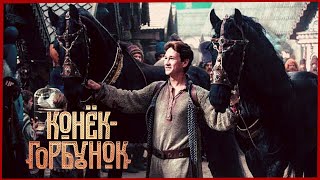













![Lindo vestido [Pretty Girl Of] para impressionar o estilo Fashion](https://s2.save4k.su/pic/RbvSukUbAMw/mqdefault.jpg)