This video will show you how to open the Windows command prompt in the current folder in Windows 10.
There are two methods for opening the command prompt. The first method is changing in newer versions of Windows 10 to open Powershell, but the second method will always open command prompt.
The first method is to open the folder where you need the command prompt. Then, right click in the window and select the Open Command Window here (in newer versions may be Open Powershell here).
The second method is to clear the folder structure bar at the top, and type in CMD, then hit enter. This will open the command prompt (and not Powershell) in the current directory.
Check out my facebook at: [ Ссылка ]
or my twitter: [ Ссылка ]
Or my website where I have a lot of other great tutorials (such as how to take a screenshot, or how to get the start button back on Windows 8): [ Ссылка ]















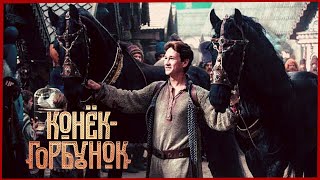












































![[Стрим] Еженедельный овощной: посмотрим немного большого хорошо](https://s2.save4k.su/pic/2Xw168n8Aps/mqdefault.jpg)













