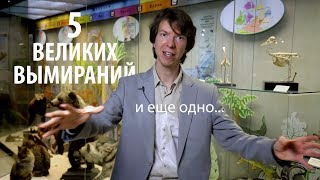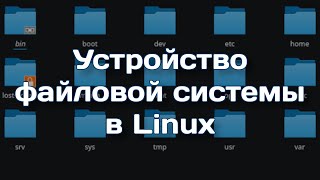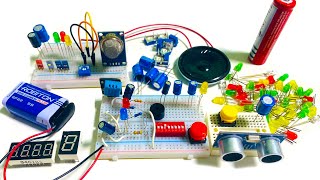Files corrupted after computer recovery? Don’t worry, I will show you how to repair corrupted files with CMD and a data repair & recovery tool. Get 4DDiG Here👉 ( [ Ссылка ] ) to recover corrupted files.
#repaircorruptedfiles #recoverfiles #4DDiG
TimeStamp:
00:00 Intro & Preview
00:28 Method One: Repair Corrupted Files Using CMD (3 Commands)
00:45 Method One: DISM /Online /Cleanup-Image /RestoreHealth
01:15 Method One: sfc /scannow
01:41 Method One: CHKDSK C: /f /r /x
02:32 Method Two: Repair Corrupted Files With 4DDiG Windows Data Recovery
📎Related Article:
How to Recover Data from Formatted Hard Drive? Here's the Real Fix!
[ Ссылка ]
🔎Related Guide:
4DDiG Guide: How to Use 4DDiG Windows Data Recovery
[ Ссылка ]
🎥Related Video:
MP3 Won't Play? How to Fix Corrupted Audio Files with/without AI - 3 Methods
[ Ссылка ]
#repaircorruptedfilesafterrecovery #recovercorruptedfiles #4ddig
You may have the problem that files are corrupted after successful computer recovery. Virus attack, sudden system crash, file system error, disk bad sectors, wrong human operation, etc. can lead to file corruption or missing. Sometimes even if you use the professional data recovery application to successfully recover the deleted or lost files, you may find that they are still corrupt and can’t open. Then how to repair corrupted files after recovery? This video will introduce 2 methods for you.
Method 1: Repair corrupted files with CMD
Command Prompt can troubleshoot many problems related to Windows including hard drive file repair, flash drive repair, and memory cards. This powerful built-in utility has helped many users to repair corrupted files. Here are 3 commands to repair corrupted files:
1. DISM /Online /Cleanup-Image /RestoreHealth
2. sfc /scannow
3. CHKDSK C: /f /r /x
Method 2: Recover corrupted files with 4DDiG
If you can't repair corrupted files with Command Prompt, try a professional file recovery tool like 4DDiG Data Recovery. With 4DDiG, you can recover data from laptop/PC, internal & external drive, USB flash disk, SD card, NAS storages, etc. Except data recovery, 4DDiG can also repair corrupted photos or videos.
1. Download and install 4DDiG Data Recovery.
2. Select the disk where you lost files, scan it.
3. Select recovered files and export them to your computer.
-------------------------------------------- Follow Us ----------------------------------------
Facebook: [ Ссылка ]
Twitter: [ Ссылка ]
Quora Space: [ Ссылка ]
Pinterest: [ Ссылка ]
Instagram: [ Ссылка ]
Subscribe to our YouTube channel and there are more tech tips and tricks for you.
–––––––––––––––––––––––––––––
A Cocktail In Portofino by GroovyD [ Ссылка ]...
Creative Commons — Attribution 3.0 Unported — CC BY 3.0
Free Download / Stream: [ Ссылка ]
Music promoted by Audio Library [ Ссылка ]
––––––––––––––––––––––––––––––