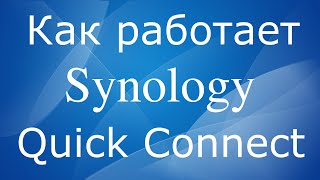Learn more info about XIAOMI Redmi 7A:
[ Ссылка ]
Easily, just by following the presented steps, you’ll be able to find the exact Level of Charge and manage the location of the Battery Percentage Icon on the Notifications Bar of your phone. These keys combinations allow you easy to manage Battery Details. So let’s follow the steps from our tutorial and subscribe to our channel to know everything about your XIAOMI Redmi 7A!
How to Check Battery Percentage on XIAOMI Redmi 7A? How to Check Percentage of a Charge on XIAOMI Redmi 7A? How to Check Battery Information in XIAOMI Redmi 7A? How to Find Battery Information in XIAOMI Redmi 7A? Where to Find Battery Details in XIAOMI Redmi 7A?
Follow us on Instagram ► [ Ссылка ]
Like us on Facebook ► [ Ссылка ]
Tweet us on Twitter ► [ Ссылка ]