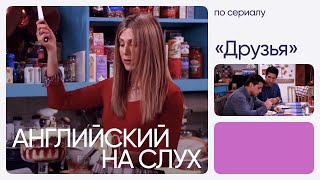This video is a CSS background-image tutorial with examples.
CSS background image property seems so simple that you could think that there's no point to speak about it. But there are a few tips and tricks which I'd like to show you that will change your web development forever.
In this video, I'm going to show you 7 tips and tricks that can do real magic for your layout. We will go through:
1. How to fit a background image perfectly to a viewport?
2. How to use multiple background images with CSS?
3. How to create a triangular background image?
4. How to add a gradient overlay to my background image?
5. How to create a color-changing background image animation?
6. How to make a grid background image?
7. How to set a background image as a text color?
So, would you like to do some magic?
Remember to SUBSCRIBE to our channel for more magic!
For the written version of this video VISIT US at:
[ Ссылка ]
Full HTML&CSS course: [ Ссылка ]
MEET US:
Website: [ Ссылка ]
Blog: [ Ссылка ]
Facebook: [ Ссылка ]
Twitter: [ Ссылка ]
Instagram: [ Ссылка ]
Linkedin: [ Ссылка ]
CSS background image tutorial with examples
Теги
css background imagecss background image tutorialcss background colorcss backgroundcss background image size to fit screencss background animationbackground image cssbackground image in csscss layout tutorialbackground imagecss for beginnersweb designhtml and css background imagecss tutorial for beginnerscss image overlayhtml backgroundhtml csscascading style sheetscss tutorialbackground image opacity cssbackground gradient css
































































![КАК ШЛИМАН ТРОЮ ОТКАПЫВАЛ [История с Artifex]](https://s2.save4k.su/pic/Xicvt02FmUY/mqdefault.jpg)