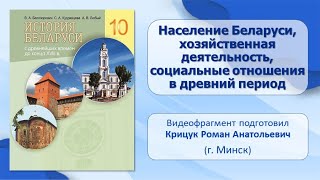Most people find their clothes damp after running a load. This video shows you how to get a dry load of laundry with the LG ThinQ This video shows how to run a wash-dry cycle and use the steam function to get a dry load at the end on LG ThinQ Washer dryer.
Do the following on your LG ThinQ washing machine
Instructions
1. Load the machine with soap and clothes.
2. Select the wash cycle you want
3. Select the desired dry cycle
4. Press and hold the Steam Fresh Care button until it lights up on the display
5. Press run/play to begin washing
The machine will remain on and locked after the wash cycle is done. Press and hold the Steam button to unlock the washer and dryer