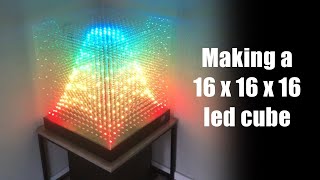*** PLEASE SUBSCRIBE IF THIS HELPS YOU :-) ***
If you've changed a setting in your computers BIOS and now your PC won't turn you'll need to reset your BIOS settings to the default values and get your PC to boot up again.
Here are 3 Ways To Quickly get this done but first turn off your computer fully either by removing the power cord or using the button on the power supply. Oh and don't forget to like and subscribe!
Option 1 - Check round the back of the computer for a 'Reset CMOS or 'Clear CMOS' button. If there is one press and hold this button for 3 seconds and try and start up your computer.
Option 2 - Open up the case and check for a 'Clear CMOS' jumper terminal or button on the motherboard. If you don't know where this is check your motherboard manual or Google your motherboard model name and number with 'Clear CMOS' after it. Once you've located the correct section you simply make a connection between these terminals for a few seconds using a jumper or any conducting metal. This is also known as shorting it.
Option 3 - Remove the small battery on the motherboard for a few seconds and then replace. This should clear the BIOS memory and reset to default settings.
So there we have it, 3 simple ways to reset your BIOS settings to default so you can boot up your PC successfully again.
Thanks for watching, please like and subscribe and feel free to ask me any questions in the comments section below.
how to reset bios
how reset bios
bios reset
how do you reset the bios
how to reset motherboard
how to manually reset bios
how to reset the motherboard
bios resetting
resetting a motherboard
how to reset bios without display
how to reset cpu
clear cmos button
resetting the bios
reset bios
how to reset bios














![Роботы не должны выглядеть как люди [Veritasium]](https://s2.save4k.su/pic/FhixOA9znqY/mqdefault.jpg)