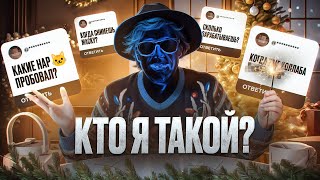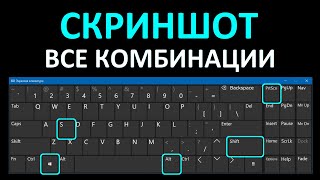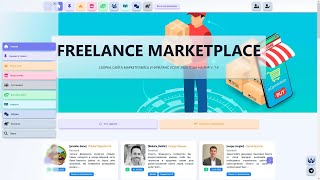How to run a command prompt, or command line, with admin privileges, or Administrator Privileges, on Windows 10.
This tutorial should work for all major computer hardware manufactures that include Windows 7, Windows 8/8.1 and Windows 10 in their products (Dell, HP, Acer, Asus, Toshiba, Lenovo, Samsung, and so forth).
This topic describes how to open a command prompt with full administrator permissions. If your user account is a member of the Administrators group, but is not the Administrator account itself, then, by default, the programs that you run only have standard user permissions. You must explicitly specify that you require the use of your administrative permissions by using one of the procedures in this topic.
Much of the time, opening the Command Prompt as a regular user is all you need. Sometimes, though, you’ll need to open the Command Prompt as an administrator so that you can run commands that require administrative privileges.
Windows offers a lot of different ways to open the Command Prompt, and with a lot of those methods you can also open the Command Prompt with admin privileges. We’ve shown you previously how to do this in Windows 7 and Vista, so here we’re going to focus on three quick ways you can open the Command Prompt with admin privileges in Windows 8 and 10.