How to join a zoom meeting from a computer without downloading the zoom app from the browser.
Zoom has gained a lot of traction lately, mostly because of the work from home situations for millions of office workers around the globe. The application definitely has a very easy to use interface and allow easy onboarding of new users too.
For anyone using zoom for the first time though it can be very confusing and time-consuming to join as a participant for the first time. This video mainly focuses on guiding you on how to join a zoom meeting from the computer for the first time using a browser without download the app provided by zoom.
Before we start:
````````````````````````
To make sure you can join a zoom meeting from the browser you should have one of the either
a: Google Chrome
b: Microsoft Edge ( Latest 2020 Version)
c: Mozilla Firefox
You might be able to join a zoom meeting from other browsers but you probably might not be able to enable the speakers and the microphone on those browsers.
You Cannot Join All The Meeting From The Browser
``````````````````````````````````````````````````````````````````````````
If the user has the following settings on their meetings settings, you will not be able to join the meeting from the browser or without signing up.
a: Show a "Join from your browser" link: If this option is disabled in the meeting host's account you will not be able to join the meeting from the browser. Instead, you will have to download the zoom client from the prompt when prompted while trying to access the meeting. This is not the complete zoom application and if you happen to download this client, it will only be used to join that meeting.
b: Only authenticated users can join meetings from Web client: If this setting is enabled, yo will not be able to join the meeting as a guest. You will have to signup for a free zoom account and login to be able to be a participant in that meeting.
Let's GET SOCIAL
``````````````````````````
Facebook:[ Ссылка ]
Twitter: [ Ссылка ]
Website: [ Ссылка ]
DO NOT FORGET TO LIKE AND COMMENT!!



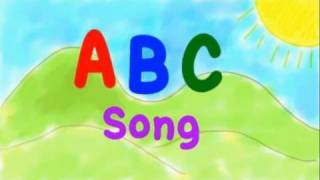
![’Haa’ Aur ‘Meem’ Ka Raaz | Surah Ad-Dukhan [44:1-3] • EP44 | Qur’an e Maknoon | ALRA TV](https://i.ytimg.com/vi/PniluEbfgos/mqdefault.jpg)





































































