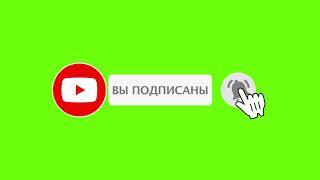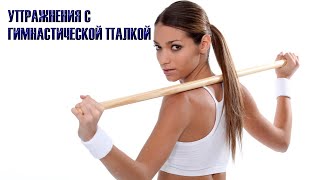Requirements:
SM-G930F,SM-G930FD,SM-G935F,SM-G935FD
Check my blog for download link:
[ Ссылка ]
Article on How to go back to stock rom:
Go to twrp and then go to wipe and advanced wipe and then select dalvik,system,data,internal storage,cache go back and then go to restore and choose select storage so after that select Micro SD card and the select the backup and after that swipe to restoreThen after that you can reboot to system then wait a minute then setup your phone and your are good to go
If you have questions: Then Go to My Blog Then Comment Or Comment Down Below On This YouTube Video