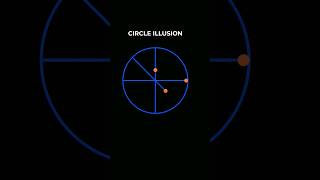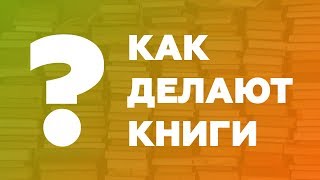In this video we will show you how to exclude a safe app from being blocked by Advanced Threat Defense. Bitdefender Advanced Threat Defense protects you against zero-day threats by continuously monitoring the apps running on the device, looking for suspicious behavior.
Advanced Threat Defense continuously monitors running processes and grades suspicious behaviors such as attempts to: disguise the type of process, execute code in another process's space (hijack process memory for privilege escalation), replicate, drop files, hide from process enumeration applications, etc.
Each suspicious behavior raises the process rating. When a threshold is reached, an alarm is triggered.
► You can configure exception rules for trusted apps so that Advanced Threat Defense does not block them if they perform threat-like actions.
► Bring up Bitdefender from the desktop icon. Click ‘Protection’ on the navigation menu on the Bitdefender interface.
► In the Advanced Threat Defense pane click ‘Open’. Access the Settings tab and click ‘Manage exceptions’.
► To exclude a safe app from being blocked by Advanced Threat Defense click + Add an Exception. For example, to add a rule for Notepad++ first click the magnifying glass. Then use the directory tree to browse to the location of the executable or application.
► Click ‘OK’ and ‘Save’. The new rule will be added to the list.
Choose what the experts use. Award-winning cybersecurity you can trust and rely on.
#bitdefender #cybersecurity #threats #exceptions #tutorial