In this video we will learn how to submit an app to the iOS App Store (App Store Connect) with Xcode 13. Submitting your app to the app store allows others to download it after Apple has reviewed and approved it for sale. Submission / upload requires that you have an Apple Developer account.
💻 Source Code: [ Ссылка ]
🎥 Subscribe for more: [ Ссылка ]
😎 Like my teaching style? Check out some of my most popular courses! [ Ссылка ]
👉🏼 Connect (personal LinkedIn) [ Ссылка ]
🚀 Follow on LinkedIn [ Ссылка ]
** Popular Series
Building Instagram: [ Ссылка ]
Building TikTok: [ Ссылка ]
SwiftUI for Beginners: [ Ссылка ]
** Get Skillshare free for 2 Months and learn iOS
[ Ссылка ]
** Manage all your investments from app earnings on Betterment!
[ Ссылка ]
** Grow your own Youtube tech channel with TubeBuddy:
[ Ссылка ]
#swift #iOS #appstore
Submit App to App Store (Upload iOS App) – 2024 Tutorial
Теги
swiftapp storesubmit appupload apphow to upload apphow to submit appapp store connectios appswift 5swiftuiwiftui 3swift tutorialswift for beginnersswift programmingxcode 13swiftui tutorialapp submissionapple review processsubmit app to appstoreios app storeapp store connect tutorialswift app to testflightapple testflight tutorialswift testflighttestflightwift beginner2022 swiftswiftui 2022swift 5 tutorialxcodeapp


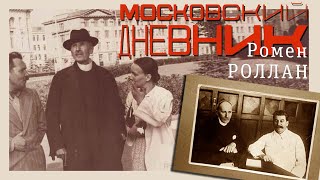












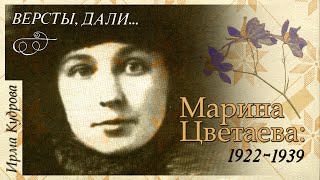











































![[ТО авто] Характерные неисправности в системе смазки #27]](https://s2.save4k.su/pic/8UOVge3REkU/mqdefault.jpg)














