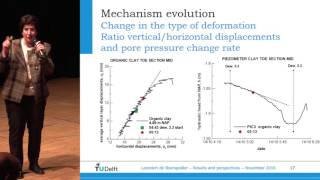If you have been working with SolidWorks Composer (former 3DVIA Composer) you will notice that when you import a file you lose any textures that the SolidWorks files might have had. You still get all the colouring though.
There is an easy way to get SolidWorks files into SolidWorks Composer with textures. That is to save your file as a 3D XML file. If you do a Save As in SolidWorks you will see this as an option. The Composer can import this and will keep the assembly file structure. This is a great workaround if you are making marketing material. The only drawback is you lose the meta data so this file type is no good for creating BOMs.