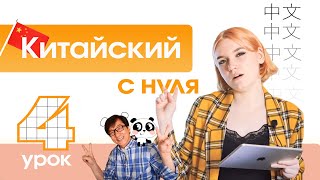🔥Caltech - UI UX Bootcamp - [ Ссылка ]
🔥IIITB - Advanced Certification in UI UX Design (India Only) - [ Ссылка ]
In this video on Top 20 Figma Plugins for UI/UX Designers from Simplilear, we discuss about the top 20 plugins that will boost your productivity and streamline your design process. Figma plugins are powerful tools that extend the platform's functionality, allowing designers to automate tasks, improve workflows, and enhance creativity. Whether you're designing websites, apps, or complex interfaces, these plugins are game-changers. We cover essentials like AI Rename for quick layer renaming, AI Photoshop to Figma for seamless Photoshop imports, and HTML to Figma for converting code into editable designs. For prototyping, Proto Cursor Tracking enhances interaction feedback, while Supa Mesh Gradients creates stunning backgrounds. Fonts are easy to manage with Google Fonts, and you can add texture with Stippling or design presentations using Slide UI. For motion design, Inima Animation brings interactive elements to life, while Icharts simplifies data visualization. Content Reel makes content generation easy, and Fast Isometric helps create isometric illustrations. Unsplash offers free image access, and Autoflow generates flow arrows for user journeys. Stark ensures accessibility, Iconly Pro adds a vast icon library, and Typescales helps create scalable typography. Mockup gives your designs a professional finish, and Breakpoints enables responsive design. These must-have Figma plugins will take your UI/UX design skills to the next level!
✅ Subscribe to our Channel to learn more about the top Technologies: [ Ссылка ]
⏩ Check out More Videos By Simplilearn: [ Ссылка ]
#figma #FigmaPlugins #UIUX #simplilearn #2024
➡️ About Caltech UI UX Bootcamp
This UI UX Bootcamp provides an experiential learning experience to help learners create top-notch user interfaces and user experiences. It covers fundamental UI/UX design methodologies such as UX research, UI styling, wireframing, prototyping, usability testing, micro-interactions, HCI, AR, VR, and more to make you job-ready
Key Features:
✅ Earn a UI UX Bootcamp certificate from Caltech CTME
✅ Obtain Caltech CTME Circle membership on LinkedIn
✅ Earn up to 10 Continuing Education Units (CEUs) from Caltech CTME
✅ Work on over 55+ course-wide activities, discussions, and case studies
✅ Showcase your learnings via your design portfolio on Behance and Dribbble
✅ Gain hands-on experience in 21 UI/UX design tools like Figma, Notion, Maze, Whimsical, Uizard and more
✅ Get mentor led project support for dedicated project oriented doubt resolution
✅ Learn to apply GenAI-powered design tools to streamline the design process
✅ Attend masterclasses delivered by Caltech CTME instructors and industry experts
✅ Simplilearn's JobAssist helps you get noticed by top hiring companies
Skills Covered:
✅ User Experience Design
✅ Clickstream analysis
✅ User Interface Design
✅ Design thinking
✅ Prototyping
✅ Story boarding
✅ Persona mapping
✅ Empathy mapping
✅ Heuristics evaluation
✅ Lowfidelity wireframing
✅ Highfidelity wireframing
✅ Microinteractions
✅ HumanComputer Interaction HCI
✅ Augmented reality
✅ Virtual reality
✅ Rapid prototyping
✅ Information architecture
✅ Color theory
✅ Iconography
✅ Usability testing
✅ Microcopy
Learning Path:
✅ Induction Session for Caltech UI UX Bootcamp
✅ CB - UI/UX Design and Design Thinking Fundamentals
✅ CB - UX Research: Applying User Research to Design
✅ CB - Visual Design, Wireframing, Prototyping, Microinteractions, and Interactive Design
✅ CB - Usability Evaluation and UX Intensive Phase
✅ CB - Design Documentation, Project Handoff and Stakeholder Management
✅ CB - Design Portfolio Creation and Career Guidance
✅ CB - Introduction to HCI and AR VR in UI/UX
✅ CB - UI/UX Design Capstone Project
Electives:
✅ CB UI UX: Industry Masterclass
✅ CB UI UX: Academic Masterclass
✅ UI/UX Design Thinking
✅ Website Building using HTML5 and CSS3
✅ Masterclass on Generative AI
👉 Learn More At: [ Ссылка ]