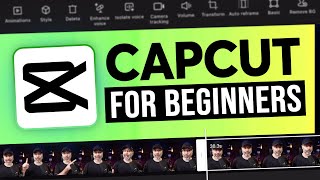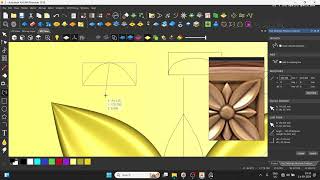Have formulas that you want to remove but keep the data as is? In this video, I will show you two super simple methods to remove the formula but keep the data.
The first method is by using Paste Special. You just need to copy the existing cells - which have the formulas that you want to remove - and replace these with values only. This can easily be done using the Paste Special dialog box.
Another method to do this is by using a less-known mouse trick. Select a range of cell, place the cursor at the right edge of the selection, hold the right mouse key and move it a little to the right and then bring it back. This will show you a menu that will have the option to 'copy and paste as values'.
This video is a part of my 'Excel is two-minute' series, where I share simple and quick tips to help you speed up your work and be more efficient
Free Excel Course - [ Ссылка ]
Paid Online Training - [ Ссылка ]
Best Excel Books: [ Ссылка ]
⚙️ Gear I Recommend:
Camera - [ Ссылка ]
Screen Recorder - techsmith.z6rjha.net/26D9Q
USB Mic - [ Ссылка ]
Wireless Mic: [ Ссылка ]
Lighting - [ Ссылка ]
Subscribe to get awesome Excel Tips every week: [ Ссылка ]
Note: Some of these links here are affiliate links!
#Excel #ExcelTips #ExcelTutorial
Remove Formula but keep the data in Excel (2 Really Simple Ways)
Теги
remove formula but keep data in excelremove formula but keep valueremove formula but keep value in excelremove formula but keep number excelhow to remove vlookup formula but keep dataexcel - how to remove formula but keep the value data outputremove excel formulaadvanced excelexcelexcel basics for beginnersexcel basicsexcel in 2 minutesexcel in two minutesexcel tipsexcel tutorialslearn excelsumit bansaltrump excelsumit bansal excelyt:cc=on