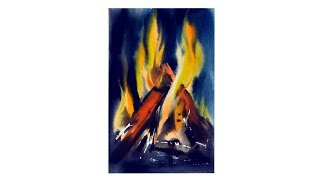- All the SOURCE FILES can be downloaded via [ Ссылка ]
- Please make sure to check my Facial Rigging playlist via: [ Ссылка ]
- To download free Create Curve UI please visit: [ Ссылка ]
- Follow me on
X: [ Ссылка ]
Instagram: [ Ссылка ]
Reddit: [ Ссылка ]
In this video, we're going to set up controls for the character's eye bones. First, we attach the eyelid bones to the main eye bone using a few lines of simple expressions. Then we create our eye controls using a simple NURBS circle. Toward the end, we learn how to use IK handles to set constraints for the eyes. By the end of this lesson, you should be able to use the same techniques and rig your character's eyes.
Bookmarks:
00:00 let's get Started
00:15 Eyelid Expression
06:38 Finishing the Expression
08:06 Control Curves
11:44 Blend Parent Attribute
16:55 IK handles for the eye CTRL
20:44 How to Blink
#sarkamari @sarkamari @Autodesk