I was asked to do a review of the SPD-SX Editor Software.So i did a very quick video demo of it while i went along...
The Editor can be downloaded from:
[ Ссылка ]
Drum sounds are TD30 and NI Abbey Road 70s Drums.
SPD-SX Editor is exactly what I’ve been waiting for.
The SPD-SX is a great, versatile percussive sampler which can integrate with
computers via the USB connection, making the transfer of your own samples/songs very easy.
The biggest drawback with the SPD-SX, however, is that, although it comes with its own editor (Wave manager), this does not allow you to edit the all important settings. (Rolands software only allows you to upload your samples/songs but does not give you access to any of the settings.)
Enter the SPD-SX-Editor!
This adds a whole new dimension as you can now edit all the settings in the SPD and prepare your Kits ready for action in your computer.
Adding samples/songs is a breeze: just drag and drop onto whatever pad you want the sounds.
Especially helpful is being able to drag non compatible 24bit Wavs (or higher) to the pads. The app converts the sounds/songs to 16bit on the fly.
Before having this app, I had to spend time converting my files to 16bit before I could upload them to the SPD. So this is a huge time saver and great addition.
It’s great being able to set the modes for the samples here too as doing this in the actual SPD is quite time consuming.
You can name and set tempo/volumes, Pad links, mute groups, tempoSync, Loop, Trigger type, Dynamics, Poly/Mono, Output Assign, SubWave, SubPad Volume, SubPan.
You can easily delete kits, or move them up or down the number list.
You can also play the samples on each pad by pressing Command&Return.
I’ve had a great time using this software and will continue to use it.






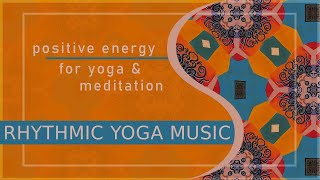
![❄️ Chillhop Essentials · Winter 2022 [chill lofi hiphop / cozy beats]](https://i.ytimg.com/vi/hcg-7s1-eS8/mqdefault.jpg)






![Amre ft. Жанар Дугалова - Болды [M/V] | ТҰСАУКЕСЕР!](https://i.ytimg.com/vi/78nTBAQyhN8/mqdefault.jpg)



























































