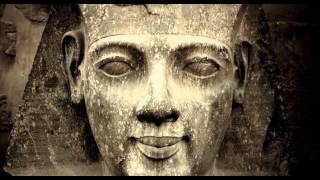Formatting Flash Drives or Hard Drives can be tough because its often complicated. But here’s a simple tutorial as to How to format a Flash Drive on a Mac and a small tutorial on exactly what kind of formats you should choose if you want to make your flash drive compatible with certain types of computers. For the most part, if you have multiple types of computers, you should stick with ExFat because it is compatible with most computers while the more specific ones like NTFS or Mac OS Extended can be a bad idea. However, these specific file systems are better at making sure that your data doesn’t get corrupted at the cost of compatibility.
Amazon Affiliate Link:
[ Ссылка ]
Music Credit: OurMusicBox (Jay Man)
Track Name: "Piano Power"
Music By: Jay Man
License for commercial use: Creative Commons Attribution 4.0 International (CC BY 4.0) [ Ссылка ]...
-~-~~-~~~-~~-~-
Watch my Other Videos
▶▶ "Can you use an Apple Watch Series 2 in 2019"
[ Ссылка ]
-~-~~-~~~-~~-~-
How to Format a Flash Drive on Mac for Mac and PC
Теги
How to format a flash drive for macHow to format a flash drive on macHow to format a hard drive for macHow to format a hard drive on macHow to use disk utilitydisk utlityAditya Dharformattingflash drivehard driveexternal hard driveexfatMac OS JournaledApple File SystemHow to use your flash drive on both mac and pcHow to use windows flash drive on macmac os (operating system)usb flash drive (media format)mac osdisk utility