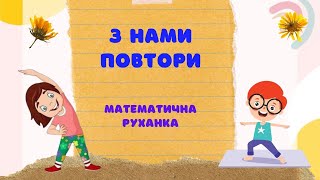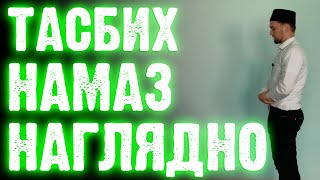► DONATE
Thank you very much for your support! - [ Ссылка ]
▬▬▬▬▬▬▬▬▬▬▬▬▬▬▬▬▬▬▬▬▬▬▬▬▬▬▬▬▬▬▬▬▬▬▬
►iPhone/Android? Buy one - [ Ссылка ]
►Check out Vidiq and get help with growing your YouTube channel [ Ссылка ]
►Or Tube Buddy TO growing your YouTube channel - [ Ссылка ]...
▬▬▬▬▬▬▬▬▬▬▬▬▬▬▬▬▬▬▬▬▬▬▬▬▬▬▬▬▬▬▬▬▬▬▬
► SAMSUNG Odyssey G50A [ Ссылка ]
I am affiliated with the websites mentioned in the description. By clicking on the provided links and making a purchase, I receive a small commission.
I'm going to show you how to share your Discord profile link with others. If you want to share the link to your Discord profile, follow these steps. If you find this video helpful, smash the like button and subscribe to my channel. Let's get started!
### Steps to Share Your Discord Profile Link
1. **Update Discord**:
- Make sure your Discord app is updated to the latest version.
2. **Open Discord**:
- Open the Discord app on your device.
3. **Navigate to Your Profile**:
- Close any chat you are in by clicking the back arrow at the top left corner.
- Click on your profile icon, which is labeled as "You" at the bottom right corner.
4. **Open Settings**:
- Click on the gear icon to open your settings.
5. **Enable Developer Mode**:
- Scroll down to the "App Settings" section and click on "Advanced."
- Enable "Developer Mode" by toggling the switch.
6. **Copy Your User ID**:
- Exit the settings by clicking the back arrow at the top left corner.
- Go to any server where you have sent a message.
- Find one of your messages in the server, or send a new message.
- Click on your profile icon next to your message to open the mini profile view.
- Click on the three dots at the top right corner of this mini profile view.
- Select "Copy User ID."
7. **Create Your Profile Link**:
- Open your notes app or any text editor.
- Copy this URL template: `[ Ссылка ]`
- Replace `UserID` with the ID you copied earlier.
8. **Share Your Profile Link**:
- Once you have replaced `UserID` with your actual user ID, you now have your profile link.
- You can share this link with your friends and family so they can add you on Discord.
### Example
If your user ID is `123456789012345678`, your profile link would look like this:
```
[ Ссылка ]
```
By following these simple steps, you can easily share your Discord profile link. If you have any questions, drop them in the comments below. Don’t forget to like, share, and subscribe to my channel for more amazing videos like this. Thanks for watching!