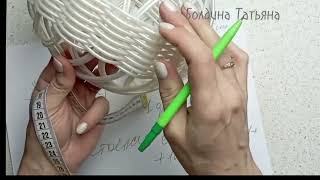Leviton Alexa Dimmer: [ Ссылка ]
Lutron Alexa Dimmer: [ Ссылка ]
In this video we compare some of the most popular smart light switches that work with Alexa so if you are adding smart light switches to your home you can choose a smart light switch that works for you.
With Alexa smart light switches you can control your smart lighting with Alexa voice commands using an Alexa compatible smart light switch and an Alexa device like Echo Dot, or Echo Show. Each one of these light switches also allows you to control and schedule your light switches directly from your phone.
In the video we compare the TP-Link smart light switches, the Wemo smart switch, Lutron Castea light switches, and Leviton smart dimmer switches.
Each one of these smart light switches has it's own unique features that might make it the right choice for an Alexa light switch for your home.
The TP-Link, Wemo and Lutron smart switches all connect directly to your wifi network and don't require smart home hub. However all 3 of these smart light switches do require a neutral wire for installation.
The Lutron Caseta light switches don't require a neutral wire for installation but do require a small home hub be connected to your network system.
With Alexa commands and smart wireless light switches you can turn on or off your light switches with your voice and control the dimming levels with compatible smart dimmers.
***RESOURCES***
Wemo Dimmer: [ Ссылка ]
TP Link Dimmer: [ Ссылка ]
How To Identify A Neutral Wire: [ Ссылка ]
How To Install Leviton Smart Switch: [ Ссылка ]
How To Install Lutron Smart Switch: [ Ссылка ]
How To Install Wemo: [ Ссылка ]
How To Install TP Link Smart Switch: [ Ссылка ]
Our Website: [ Ссылка ]
Podcast: [ Ссылка ]
DID THIS HELP? You can support us: [ Ссылка ]
My Favorite Smart Home Devices
Ring Doorbell: [ Ссылка ]
Nest Thermostat: [ Ссылка ]
Smart Lock: [ Ссылка ]
Ring Security System: [ Ссылка ]
Smart Plugs:[ Ссылка ]
Router (When I installed it my internet was 3X faster): [ Ссылка ]
Modem: [ Ссылка ]
Echo Show: [ Ссылка ]
Sonos Beam: [ Ссылка ]
Amazon Cam: [ Ссылка ]