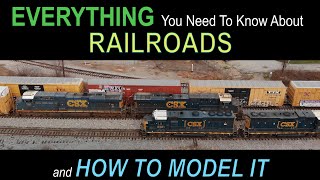Setup of Unattended Robot is not easy, but in this tutorial I will guide you through the full setup. I will show you how to create a Robot User, how to install Unattended Robot service on desired machine and how to make it all working together. I will be also talking about licenses and their allocation. Also I will explain how Orchestrator is structured and what are Tenants and Folders good for.
Download cheat sheet:
[ Ссылка ]
__
Make sure you sign up at the forum to challenge your RPA skills, ask if you have problems, and learn new things!
👥 Sign up Robot ICT Community Forum: [ Ссылка ]
👉🏻 Do you want to know more about RPA? Book a Demo!
🦾 [ Ссылка ]
👉🏻 About RPA Fridays:
In RPA Fridays sessions we will skip the theory about Robotic Process Automation and show you how a simple robot can be built. Every Friday we will showcase different use cases and demonstrate what a robot can do. For Free!
🔔 Do not forget to sign up for RPA Fridays, so you don't miss any: [ Ссылка ]
👉🏻 For regular info about RPA Fridays join our groups:
🦾 LinkedIn RPA Fridays group: [ Ссылка ]
🦾 Facebook RPA Fridays group: [ Ссылка ]
👉🏻 Start your automation career in our Academy
🎓 Robot ICT RPA Academy: [ Ссылка ]
-------------------------
RobotICT - Your digital transformation partner with focus on innovation.
--
Let's together explore the digital future! #GoDigital
--
Web: [ Ссылка ]
Facebook: [ Ссылка ]
LinkedIN: [ Ссылка ]
Twitter: [ Ссылка ]